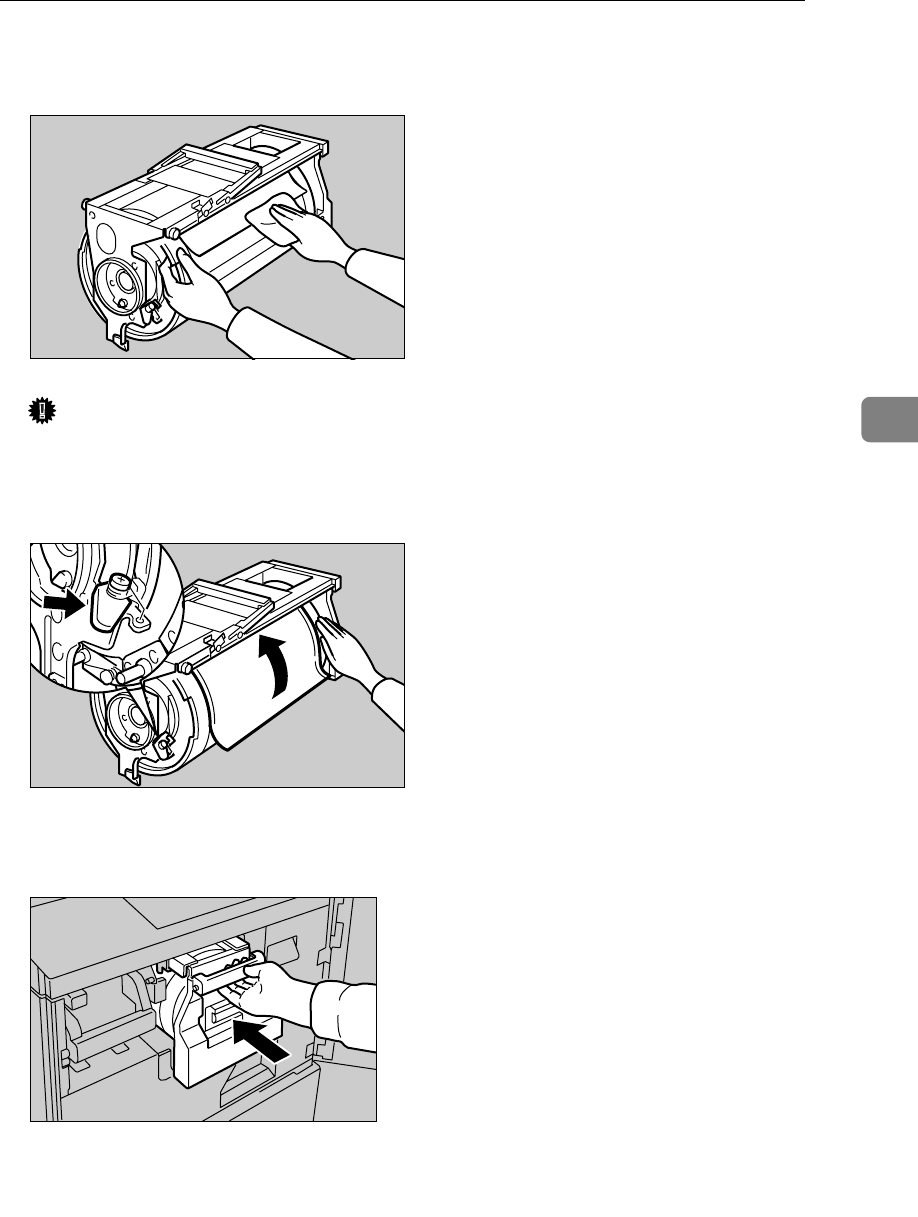
If you Cannot Make Clear Prints
123
4
D With a dry soft cloth, remove any ink that has accumulated on the trailing
edge of the drum unit.
Important
❒ Do not use benzine, thinner, or other organic liquids—doing so can dam-
age the machine.
E Turn the drum unit and lock it after cleaning.
F Insert the drum unit until it locks into position, and then lower the drum
unit lock lever.
G Close the front door.
H Turn on the main switch.
ZBHH210E
ZBHH100E
AJK149S


















