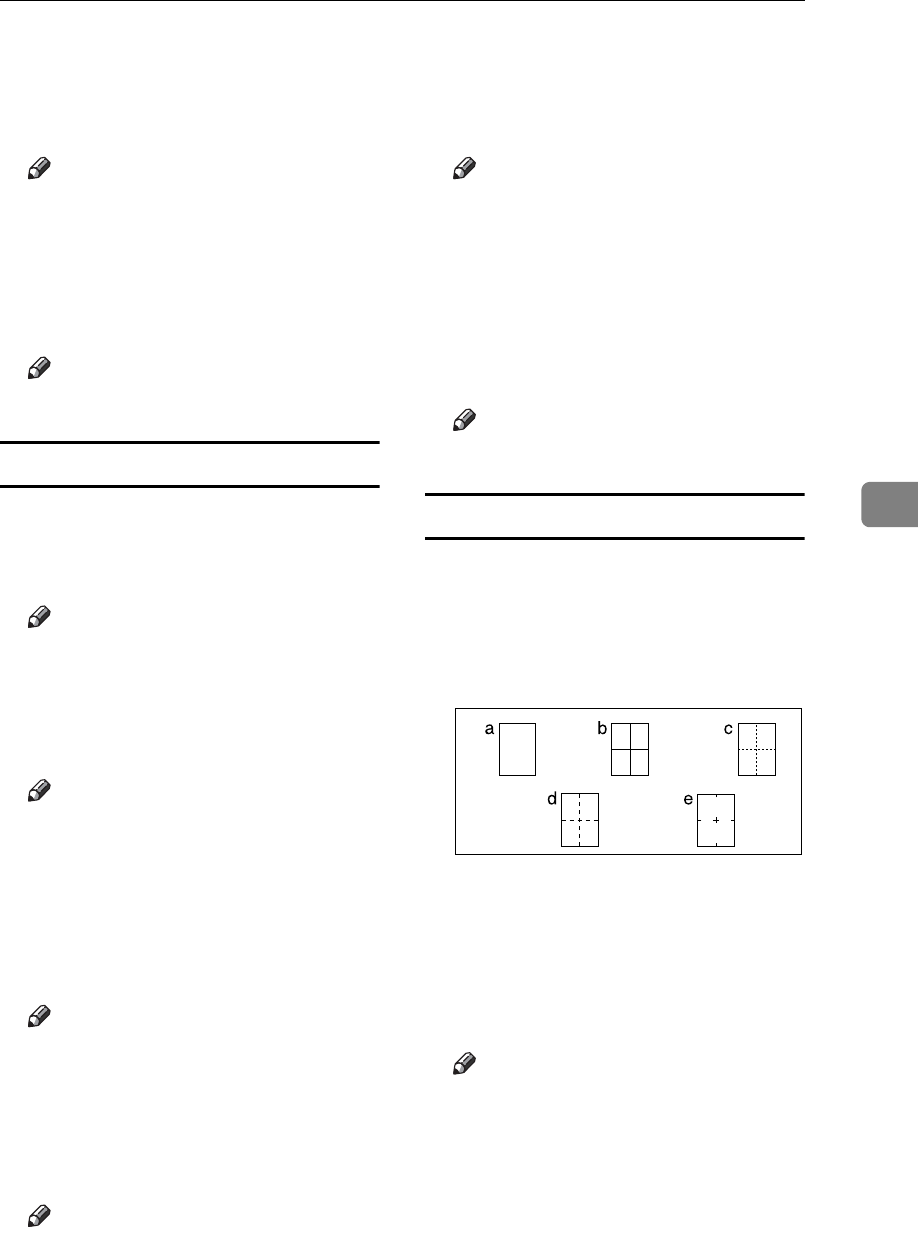
Settings You Can Change with User Tools
161
5
❖ Ratio for Create Margin
You can set a Reduce/Enlarge ra-
tio when registering Create Mar-
gin in a shortcut key.
Note
❒ Default: 93%
❖ Reduce/Enlarge Priority
Specifies which tab has priority on
the display panel when [Reduce /
Enlarge] is pressed.
Note
❒ Default: Reduce
Original Setting
❖ Master Making Density
Specifies the image density at
power on.
Note
❒ Default: Normal
❖ Original Type
Specifies the original type at power
on.
Note
❒ Default: Text
❖ Text/Photo Contrast
Specify the contrast level for
text/Photo when the power is
switched on or after mode settings
are cleared.
Note
❒ Default: Normal
❖ Photo Contrast
Specify the contrast level for Photo
when the power is switched on or
after mode settings are cleared.
Note
❒ Default: Normal
❖ Photo (Screen)
Specify the screen image in Photo
mode when you press [Original
Type]
Note
❒ Default: Normal
❖ Background Correction
When you make prints in Photo,
Text/Photo, or Pale mode, the
background of the prints might be-
come dirty. You can select “On” to
improve the clarity of your prints.
Note
❒ Default: Off
Edit Setting
❖ Combine/Image Repeat Separation Line
You can select a separation line us-
ing the Combine function from:
None, Solid, Broken A, Broken B,
or Crop Marks.
•a=None
•b=Solid
•c=Broken A
•d=Broken B
• e=Crop Marks
Note
❒ Default: None
GRLINE0E


















