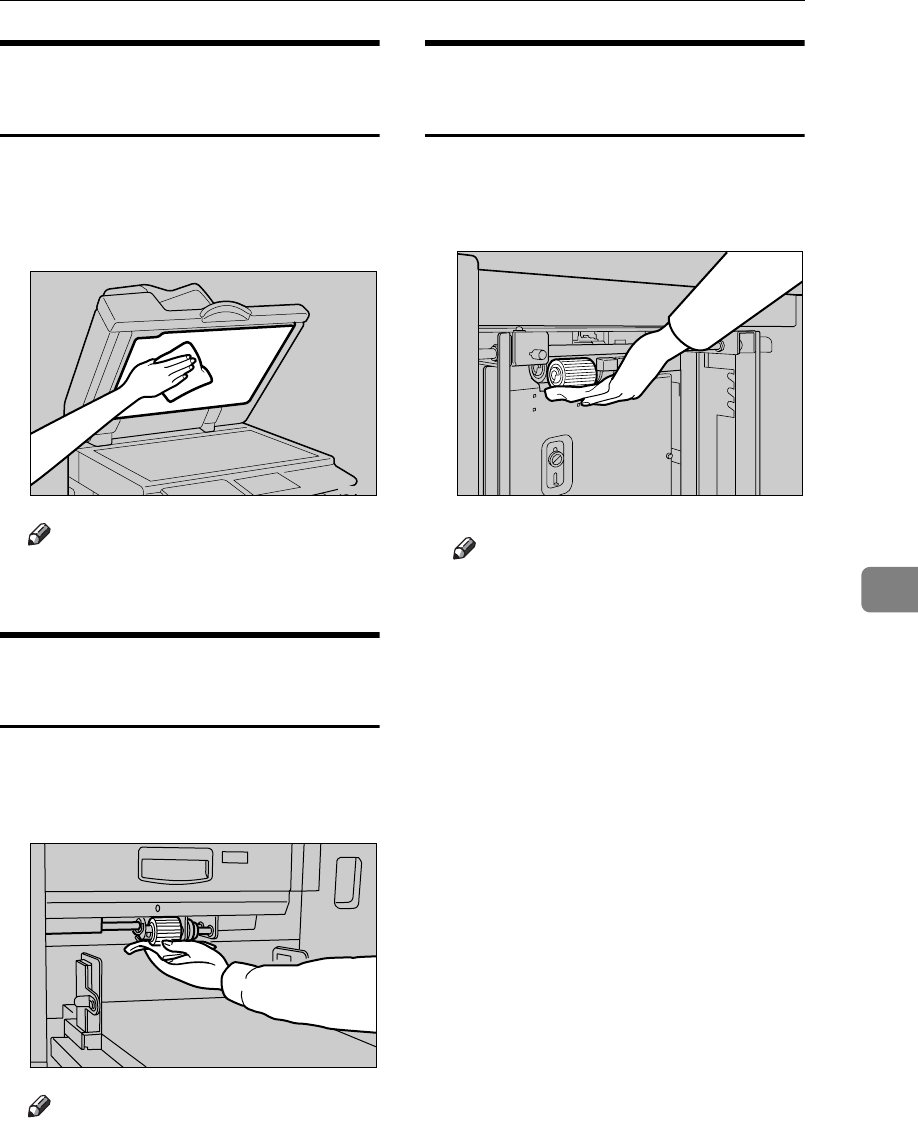
Maintaining Your Machine
173
6
Cleaning the Auto Document
Feeder
A Lift the ADF.
B Clean the sheet with a damp cloth
and wipe it with a dry cloth.
Note
❒ If you do not clean the sheet,
marks on the sheet will be printed.
Cleaning the paper feed roller
(paper feed tray)
A Wipe dust off the paper feed roll-
er with a damp cloth, and then
wipe it with a dry cloth.
Note
❒ If you do not clean the paper
feed roller, paper misfeeds tend
to occur.
Cleaning the paper feed roller
(LCIT)
A Wipe dust off the paper feed roll-
er with a damp cloth, and then
wipe it with a dry cloth.
Note
❒ Keep the paper feed roller clean
to avoid paper misfeeds.
AM1D600
TPEH120E
ABQ032S


















