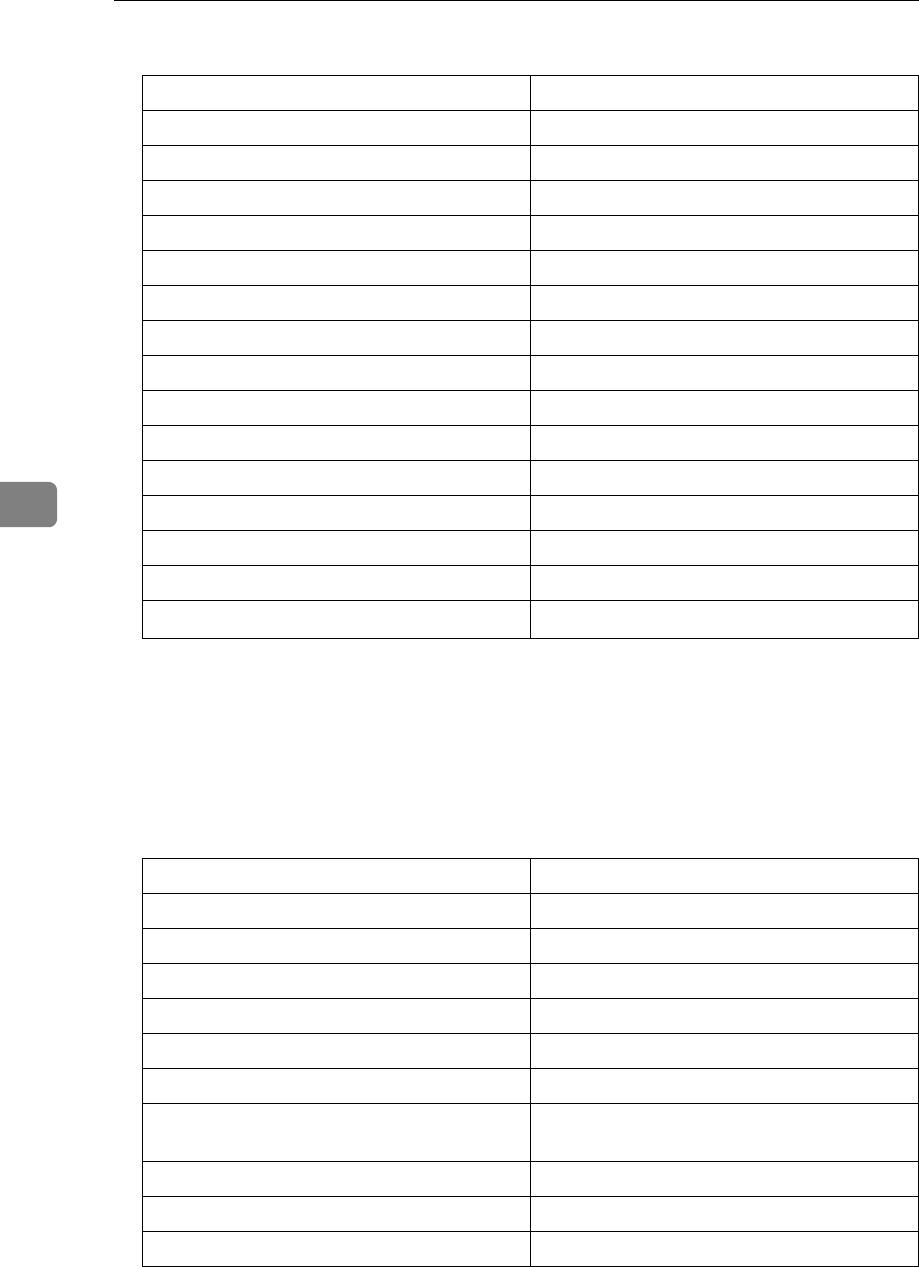
User Tools
150
5
❖ Mode Settings (See p.156 “Mode Setting”.)
*1
Appears only on Type 1 (600 dpi) model. This menu will not appear on Type 2
(400 dpi) model as this model does not support the Double Feed function.
❖ Interface Settings
• For details about network settings, see “User Tools Menu (System Set-
tings)”, Network Guide.
❖ Administrator Tools (See p.158 “Administrator Tools”.)
Default
Energy Saver Option Energy Saving
Auto Cycle On
Ignore Paper Size Do not Ignore
Longer Paper Do not Use
Skip Feed 2 times
Auto Quality Start Setting On
No.of ldling Rotations: Auto Quality Start --
No.of ldling Rotations: Quality Start 7 times
Deflector Angle Auto
Auto Class Stop
Master/Ink Remaining Volume Off
Paper Type Standard
Paper Type: User1–2 Standard: No Feed
Master Cut Length Auto
Double Feed Warning
*1
Off
Default
User Code Management Off
Key Operator Code Off
Restricted Access Off
Security Option Normal
Security Timer Off
Display/Clear/Print Counter per User --
Program/Change/Delete User Code and
Name
--
Auto Delete File No
Delete All Files --
Temporarily Unlock Stored Files Do not Unlock


















