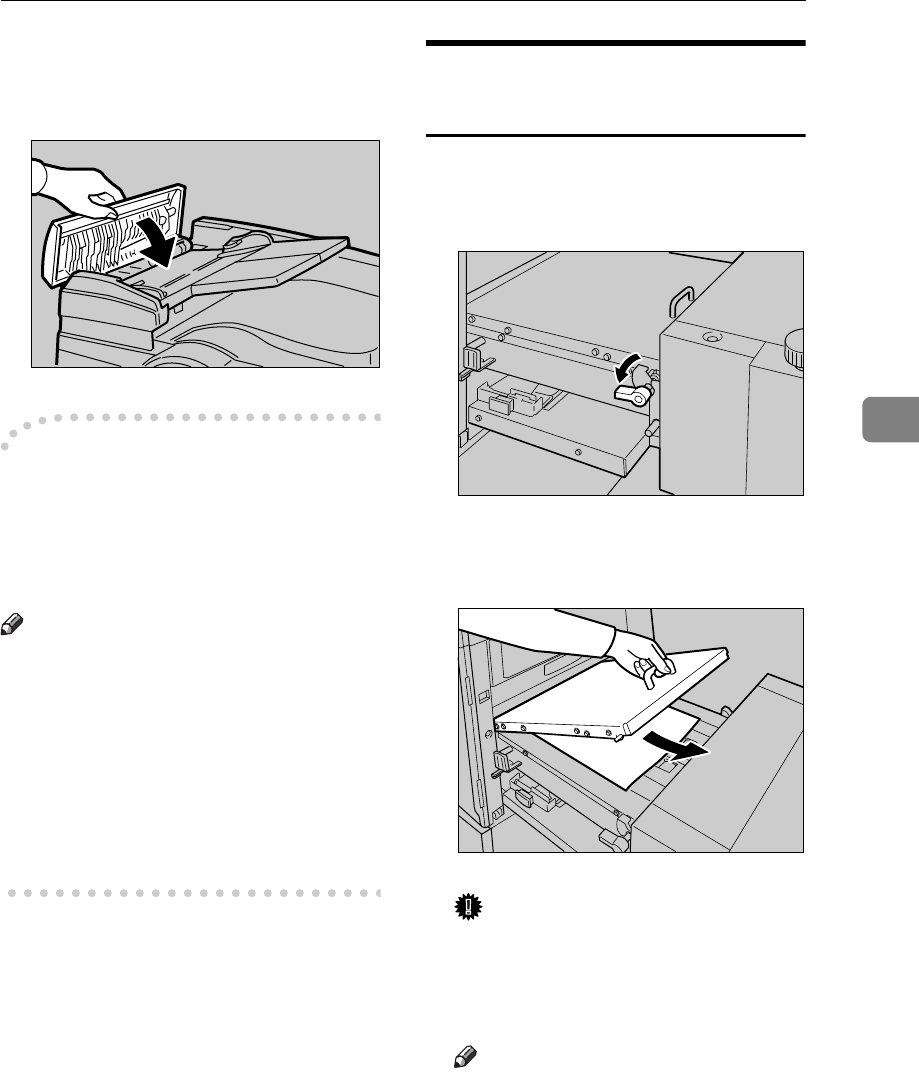
x Clearing Misfeeds
141
4
F Close the ADF cover until it clicks
in position and if necessary, close
the ADF.
-To prevent originals
misfeeding:
Placing some kinds of originals in the
ADF may cause paper misfeeds. Place
them on the exposure glass instead.
Note
❒ Do not mix different sizes of origi-
nals in the optional ADF.
❒ Remove staples or paper clips
from originals. Fan originals that
have had staples or paper clips re-
moved.
❒ Do not stack originals above the
limit mark.
When Paper Misfeeds in the
LCIT
A Turn the cover release lever to un-
lock the cover of the intermediate
feeding section of the LCIT.
B Open the cover, and then remove
the paper.
Important
❒ When opening the cover, al-
ways hold the handle to prevent
the cover from dropping and
causing an injury.
Note
❒ If you open the cover, be sure to
remove the paper even if it is
not misfed.
❒ When small size paper is misfed
and cannot be removed, detach
the LCIT, and then remove the
paper.
ZDCY100E
ABQ029S
ABQ031S


















