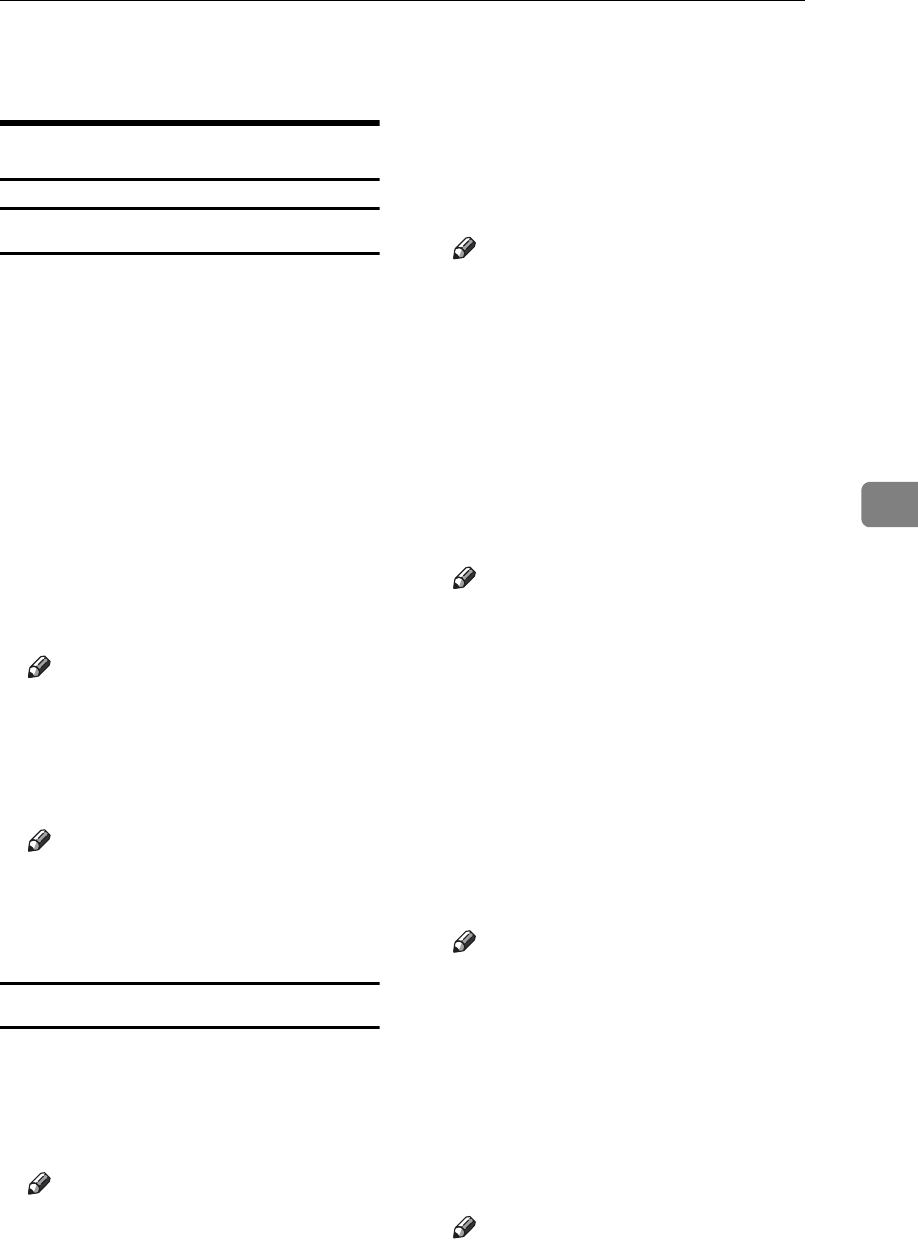
Settings You Can Change with User Tools
155
5
Settings You Can Change with User Tools
System Settings
General Features
❖ Panel Beeper
Turns the beeper on or off.
• All On (The beeper sounds
when you press a key or when
warning messages appear on
the display.)
• Warning Only (The beeper
sounds only when warning
messages are shown on the dis-
play and not when you press a
key.)
• All Off (The beeper does not
sound at all.)
Note
❒ Default: Warning Only
❖ mm/inch
You can select the units of mea-
surement shown on the display.
Note
❒ Default:
•Metric version: mm
• Inch version: inch
Timer Settings
❖ Set Date
You can set the date for the ma-
chine's internal clock using the
number keys.
Note
❒ To change between year, month
and day, press [← ] and [→ ].
❖ Set Time
You can set the time for the ma-
chine's internal clock using the
number keys.
Note
❒ To change between hours, min-
utes and seconds, press [← ]
and [→ ].
❖ System Auto Reset Timer
The System Reset setting automat-
ically switches to the initial screen
when no operations are in
progress, or when an interrupted
job is cleared. This setting deter-
mines the system reset interval.
Note
❒ Default: Off
❒ The time can be set from 1 to 5
minutes.
❖ Energy Saver Timer
You can set the time that the ma-
chine waits before switching to
lower power mode after printing
has finished or the last operation is
performed.
The time can be set from 1 minute
to 120 minutes.
Note
❒ Default: 3 min.
❒ When in "Energy Saver Mode",
the machine is ready for use
within 240 seconds.
❖ Auto Off Timer
You can select to use the auto off
timer and set the daily power off
time.
Note
❒ Default: Off


















