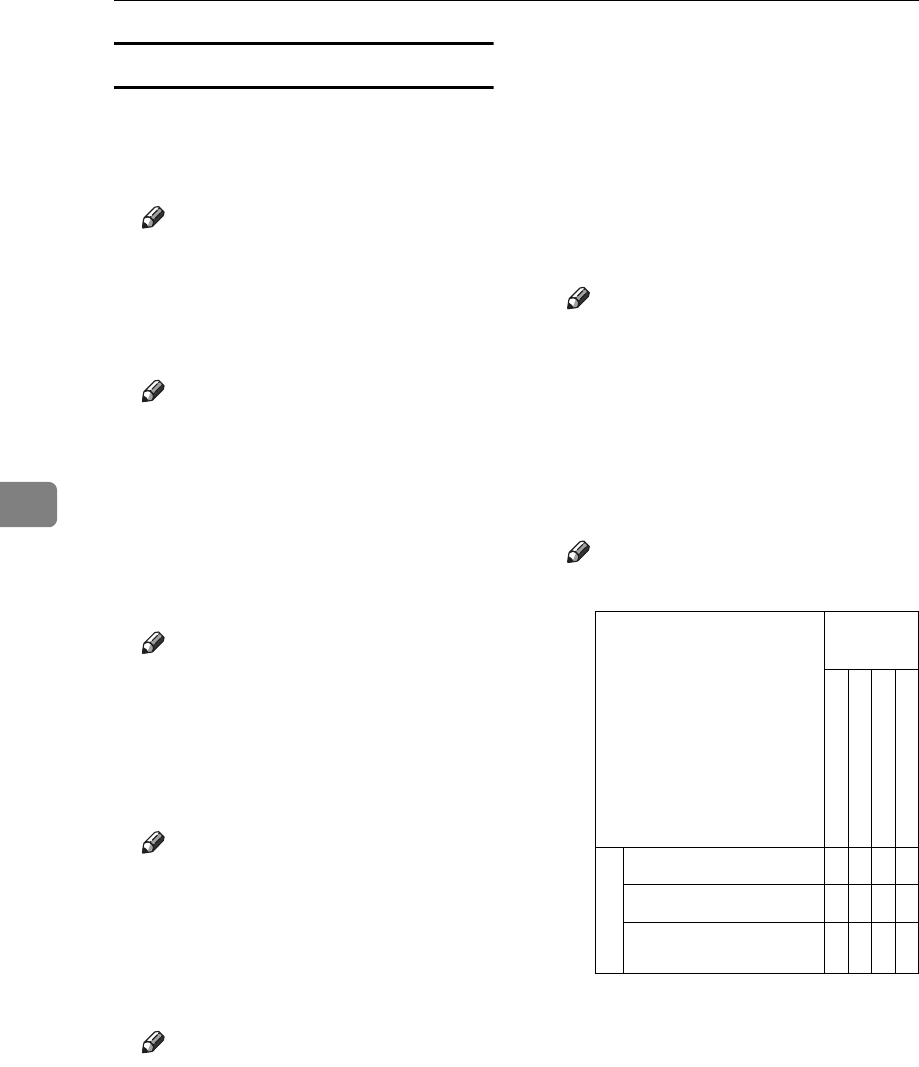
User Tools
156
5
Mode Setting
❖ Energy Saver Option
You can select to [Energy Saving] or
[Auto Off].
Note
❒ Default: Energy Saving
❖ Auto Cycle
Specifies whether Auto Cycle
mode is selected at power on.
Note
❒ Default: On
❖ Ignore Paper Size
If you are making prints on custom
size paper and the original image
does not entirely appear on the
print, select “Ignore”. The machine
will not detect the paper length.
Note
❒ Default: Do not Ignore
❖ Longer Paper
You can select “Use” to allow the
use of paper longer than 432 mm,
17.0".
Note
❒ Default: Do not Use
❖ Skip Feed
You can select [Display] or [Do not
Display] and set the number of Skip
Feed.
Note
❒ Default: 2 times
❒ The time can be set from 2 to 9
times.
❖ Auto Quality Start Setting
You can select [On] to have the ma-
chine automatically carry out a few
idle spins when the power is
turned on. When selecting [Off],
you can restore the density by
making a few extra prints or by us-
ing the Manual Quality Start
mode.
Note
❒ Default: On
❖ No.of ldling Rotations: Auto Quality
Start
You can select how many times the
drum unit idles after the displayed
time periods have passed in Auto
Quality Start mode.
Note
❒ Default settings are follows.
*1
(Below 19°C or 66.2°F)
*2
(19 – 29°C, 66.2 – 84.2°F)
*3
(Over 29°C or 84.2°F)
❒ To increase the print image den-
sity, increase the number of
drum rotations, and vice versa.
Time pe-
riod
0 – 4 hours
4 – 24 hours
24 – 72 hours
Over than 72 hours
Temperature
Low Tmp.
*1
0777
Normal Tmp.
*2
0555
High Tmp.
*3
0555


















