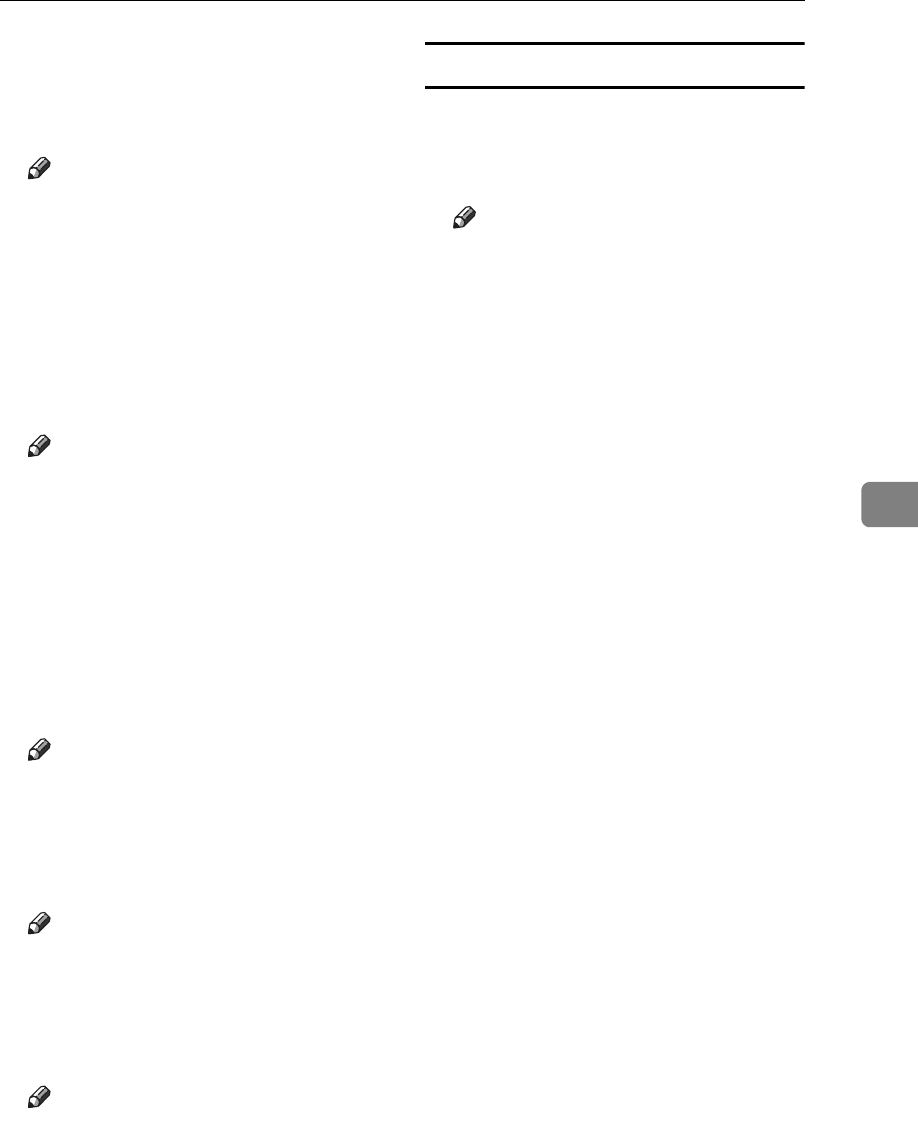
Settings You Can Change with User Tools
163
5
❖ Auto Separate (Class)
Specifies whether Separate mode
is automatically selected when you
make prints in Class Setting mode.
Note
❒ Default: On
❖ Auto Rotation
When the orientation in which
your original is placed differs from
that of the paper, the machine au-
tomatically rotates the original im-
age by 90° to match the paper
orientation.
Note
❒ Default: On
❖ Minimum Print Quantity
The minimum print quantity can
be set between 0 and 9999.
Example: If you specify 20 as the
minimum number of prints, runs
of 20 or more prints will be accept-
ed, print runs of less than 20 prints
will not be accepted.
Note
❒ Default: 0 sheet(s)
❖ Maximum Print Quantity
The maximum print quantity can
be set between 0 and 9999.
Note
❒ Default: 9999 sheet(s)
❖ Economy Mode
Specify the economy mode level of
ink.
Note
❒ Default: Off
Prog.Key Settings
❖ Function Key:F1–5
You can assign frequently used
functions to function keys F1 to F5.
Note
❒ Default:
•Function Key: F1: 1 Sided
→
1
Sided Combine: 2 originals
•Function Key: F2: 1 Sided
→
1
Sided Combine: 4 originals
•Function Key: F3: Create Mar-
gin
• Function Key: F4: Off
• Function Key: F5: Off


















