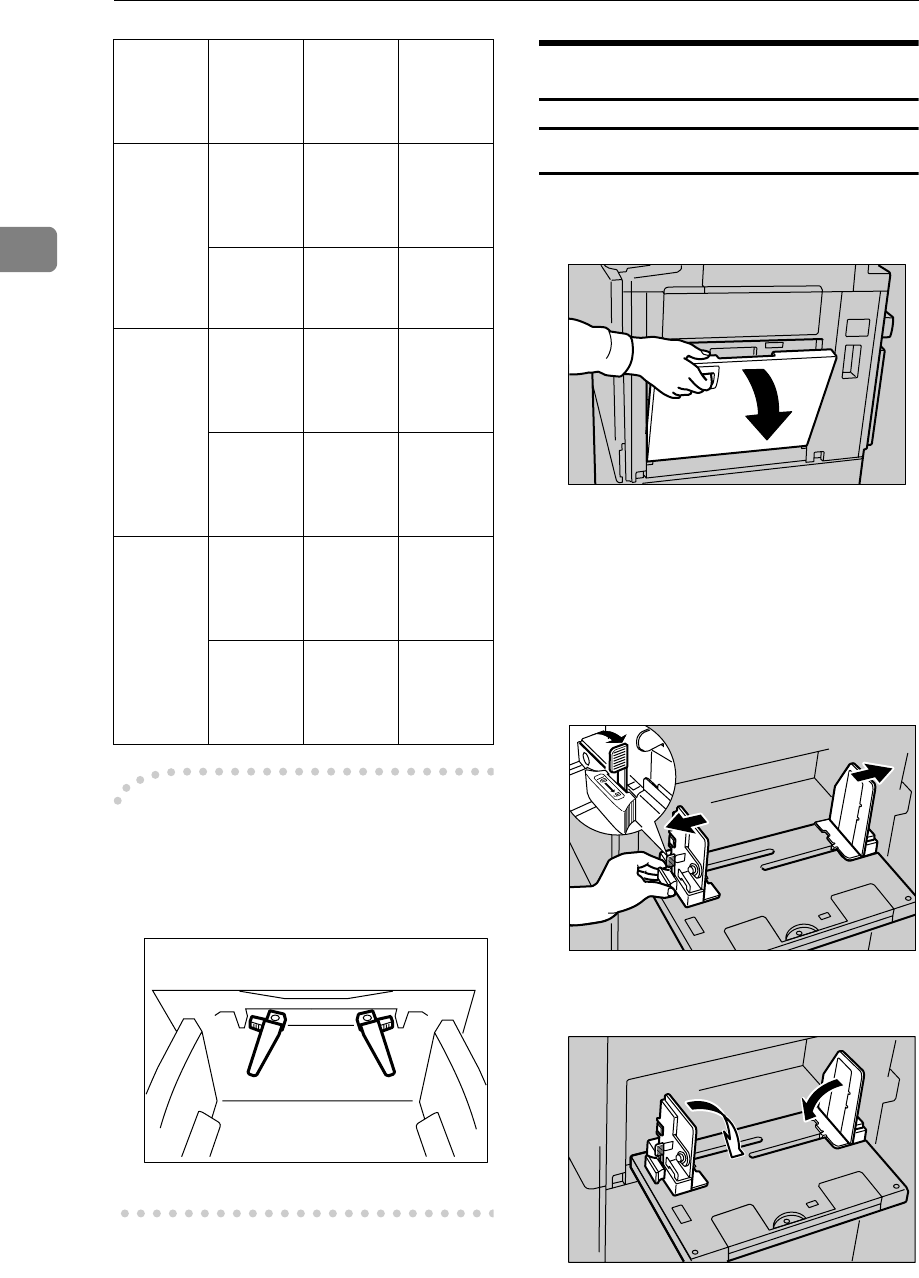
Basics
36
2
-Using the trailing edge guides
When printing on A4KL, 8
1
/
2
"KL,
B5 JISKLsize paper, swing out the
guides as shown below:
Using the LCIT and LCOT
Installing the LCIT
A Open the paper feed tray of the
machine.
B Make sure that the paper feed side
plates knob lock lever is raised
(lock is released), and then grasp
the paper feed side plates knob and
move the side guides of the paper
feed tray of the machine to the wid-
est position.
C Lower the paper feed side plates.
Paper
Weight
Paper
Size
Paper
align-
ment
wings
Chocks
128
g/m
2
,
34 lb or
thicker
A3 L,
11" ×
17"L, B4
JIS L
Lower
the
wings.
Down
A4 LK,
B5 JIS
LK
Lower
the
wings.
Down
52.3
g/m
2
–
128
g/m
2
,
13.9 lb to
34 lb
A3 L,
11" ×
17"L, B4
JIS L
Raise the
wings
fully.
Up
A4 LK,
B5 JIS
LK
Raise the
wings to
about 45
degrees.
Up
52.3
g/m
2
,
13.9 lb or
thinner
A3 L,
11" ×
17"L, B4
JIS L
Raise the
wings to
about 45
degrees.
Down
A4 LK,
B5 JIS
LK
Raise the
wings to
about 45
degrees.
Down
ZDZY020E
ZDCY130E
AJK305S
ACY012S


















