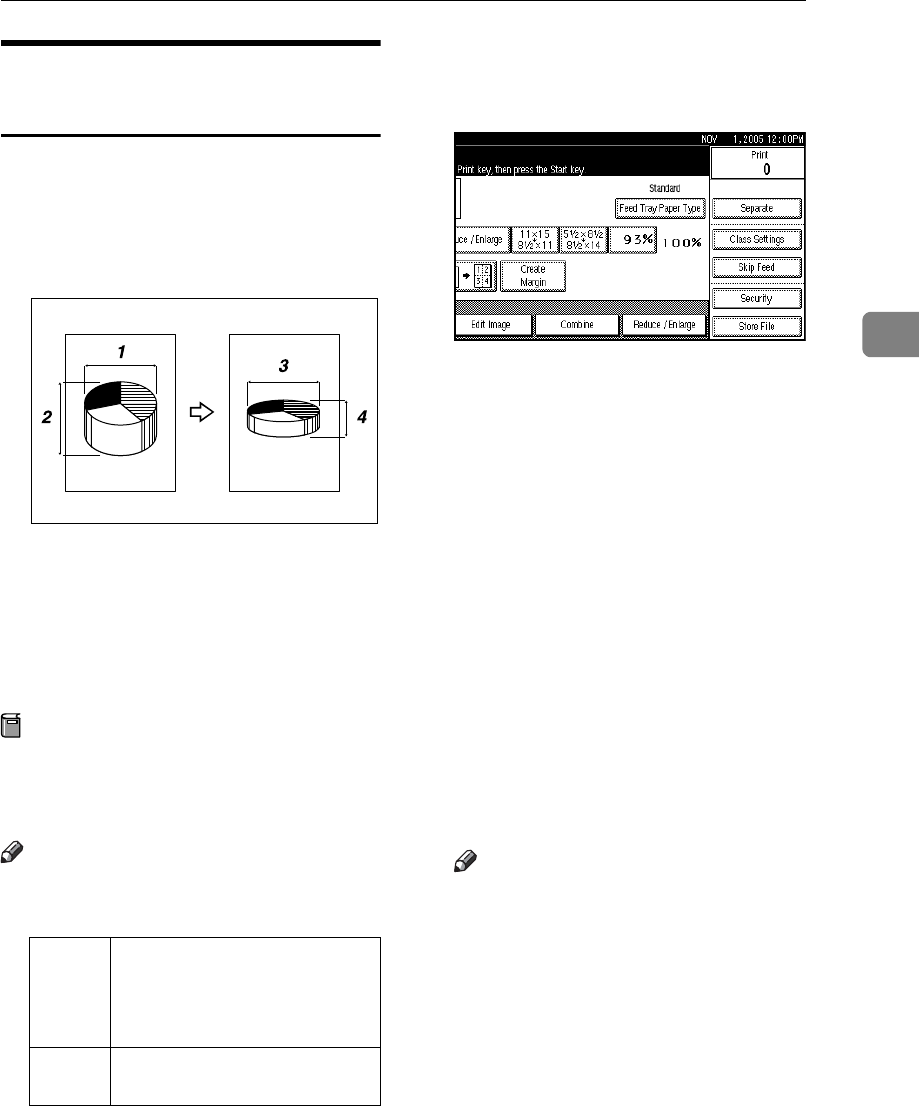
Printing Functions
65
3
Directional Size Magnification
(inch)
A suitable reproduction ratio is auto-
matically selected when you enter the
horizontal and vertical lengths of the
original and print image you require.
1. Horizontal original size
2. Vertical original size
3. Horizontal print size
4. Vertical print size
Preparation
Specify the vertical and horizontal
size of the original and that of the
prints, as shown.
Note
❒ You can enter sizes within the fol-
lowing ranges:
A Place the originals.
B Press [Reduce / Enlarge].
C Press [Specified Ratio].
D Press [Direct. Mag. in].
E Enter the horizontal size of the
original using the number keys,
and then press [#].
F Enter the horizontal size of the
print using the number keys, and
then press [#].
G Enter the vertical size of the origi-
nal using the number keys, and
then press [#].
H Enter the vertical size of the print
using the number keys, and then
press [#].
Note
❒ To change the length, press the
key you want to change, and
then enter the new value.
I Press [OK] twice.
J Press the {Start} key.
Metric
version
Vertical: 1–999 mm (incre-
ments of 1 mm)
Horizontal: 1–999 mm (incre-
ments of 1 mm)
Inch
version
0.1"–99.9" (increments of 0.1")
CP2M01EE


















