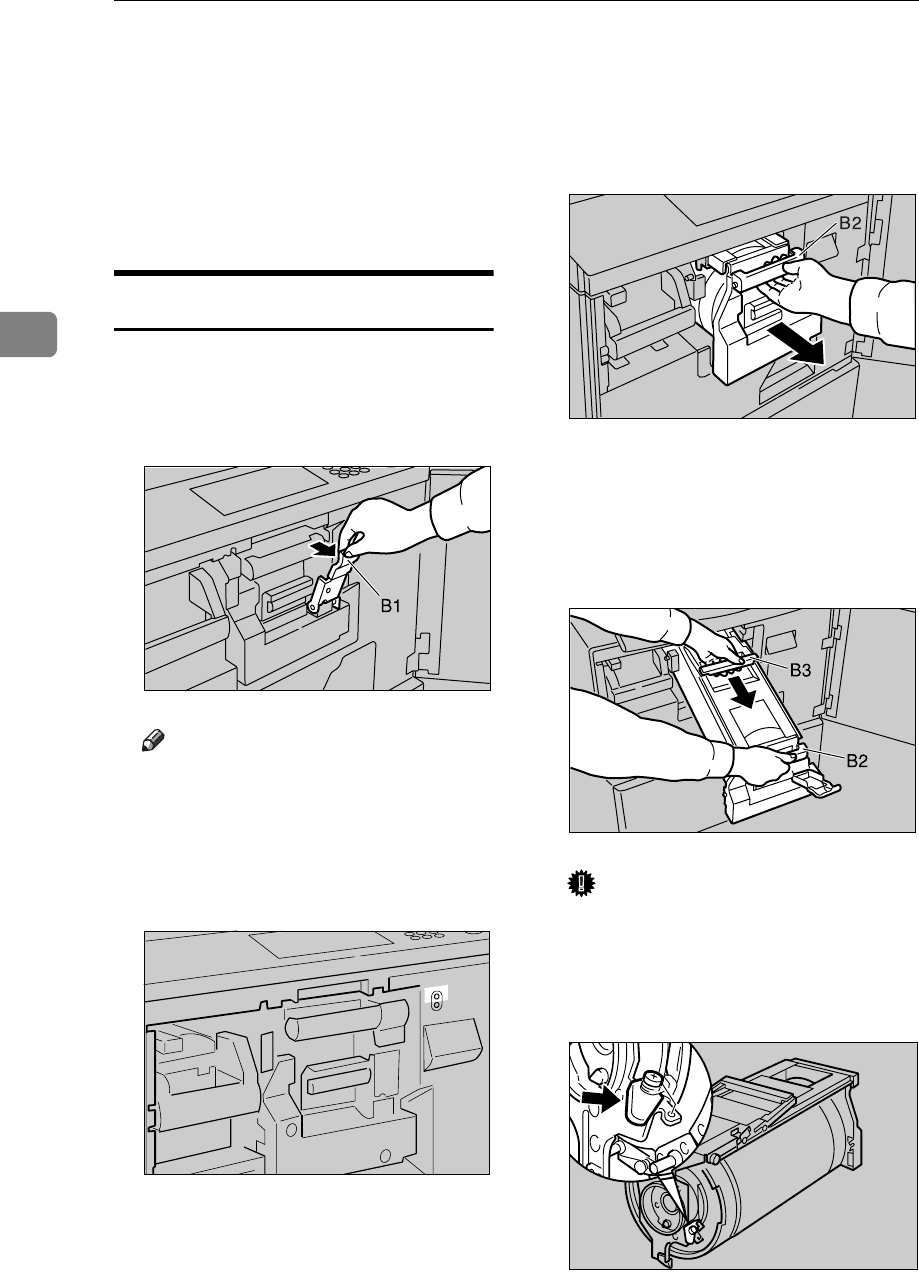
Printing Functions
112
3
Making Color Prints
Color drum units are available as op-
tions in addition to the standard black
unit. For making color prints, a sepa-
rate drum unit is necessary for each
color.
Changing the Color Drum Unit
A Open the front door.
B Lower the drum unit lock lever
(B1).
Note
❒ Make sure the green light be-
side the drum unit lock lever is
on before sliding out the drum.
If the light is off, close the front
door, wait for five seconds, and
then open it.
C Pull the drum unit handle out slow-
ly (B2).
D Lift the upper drum stay (B3) a lit-
tle to unlock the drum unit, and
then pull out the drum unit while
holding the drum unit handle
(B2) and the upper drum stay (B3).
Important
❒ Be careful not to let the drum
unit fall.
E Make sure the optional color drum
lock is securely set.
AJK151S
AJK147S
AJK302S
ZBHH260E
ZBHH220E


















