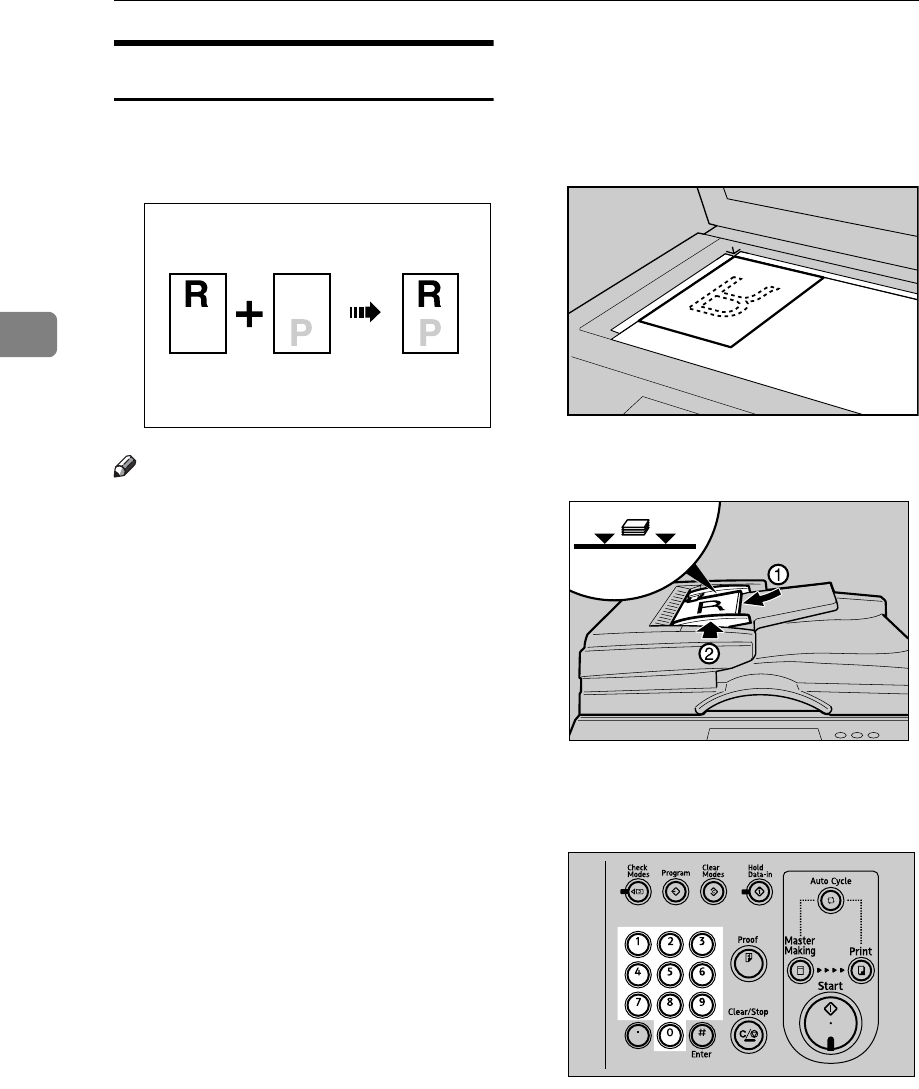
Printing Functions
114
3
Printing in Two Colors
After printing in one color, you can
print in another color on the same
side of the print.
Note
❒ Let the ink on the prints dry for a
while before printing on them
again.
❒ If the prints are not dry, the paper
feed roller might become dirty. In
this case, wipe the roller with a
cloth.
❒ You cannot print in two colors at a
time.
A Prepare the two originals. Place
the first original on the exposure
glass or in the ADF.
❖ Exposure glass
❖ ADF
B Enter the number of prints with
the number keys.
GRCOLO0E
ZDCH110E
AJK153S
AJK402S


















