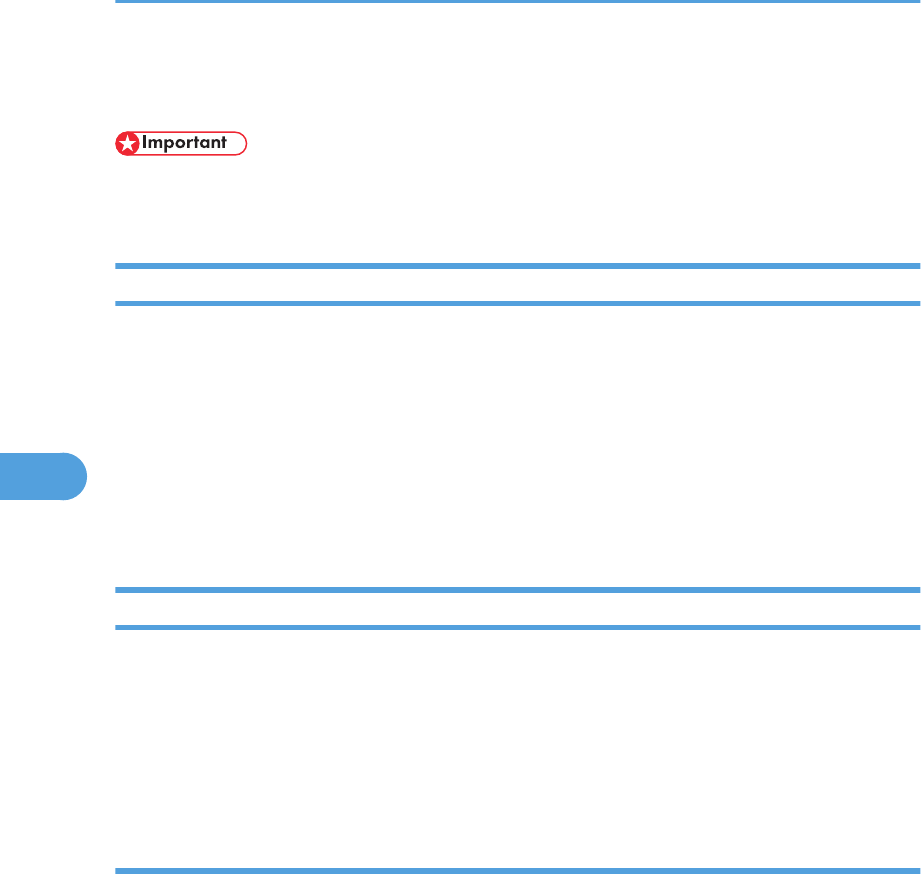
Firmware Updating
• Never turn the machine's main power off while the firmware is being updated, as this could damage
the ECB or controller board.
Checking the Machine Firmware Version
To update the firmware for this machine, you need the most recent version of the firmware (firmware file
downloadable from the Internet).
1. Turn the machine's main power on.
2.
Press "User/Tool" Key and select "Reports Print" with the "Up" or "Down" key.
3. Press "OK" and select "Maintenance Page" with the "Up" or "Down" key.
4. Press "OK" to print the "Maintenance Page", which shows the "Firmware Version (Controller)" and
"Engine FW version".
Updating the Controller Firmware
Using the following procedure to update the controller firmware, be sure to print the configuration page
both before and after the update. Comparing pre- and post-update configuration pages allows you to
check whether or not the update was successful.
Follow the
procedure carefully, and note that it will vary in parts depending on which version of the firmware
is currently installed.
Procedure
When updating firmware, always disconnect any other cable(s) than the one being used for the update
operation.
(When updating firmware via USB cable, first disconnect any network and phone line cables, and when
updating firmware via LAN cable, first disconnect any USB and phone line cables.)
1. Prepare:
•
Computer
• USB cable or LAN (Local Area Network) cable
2. Download the firmware files to your computer.
5. System Maintenance Reference
108
5


















