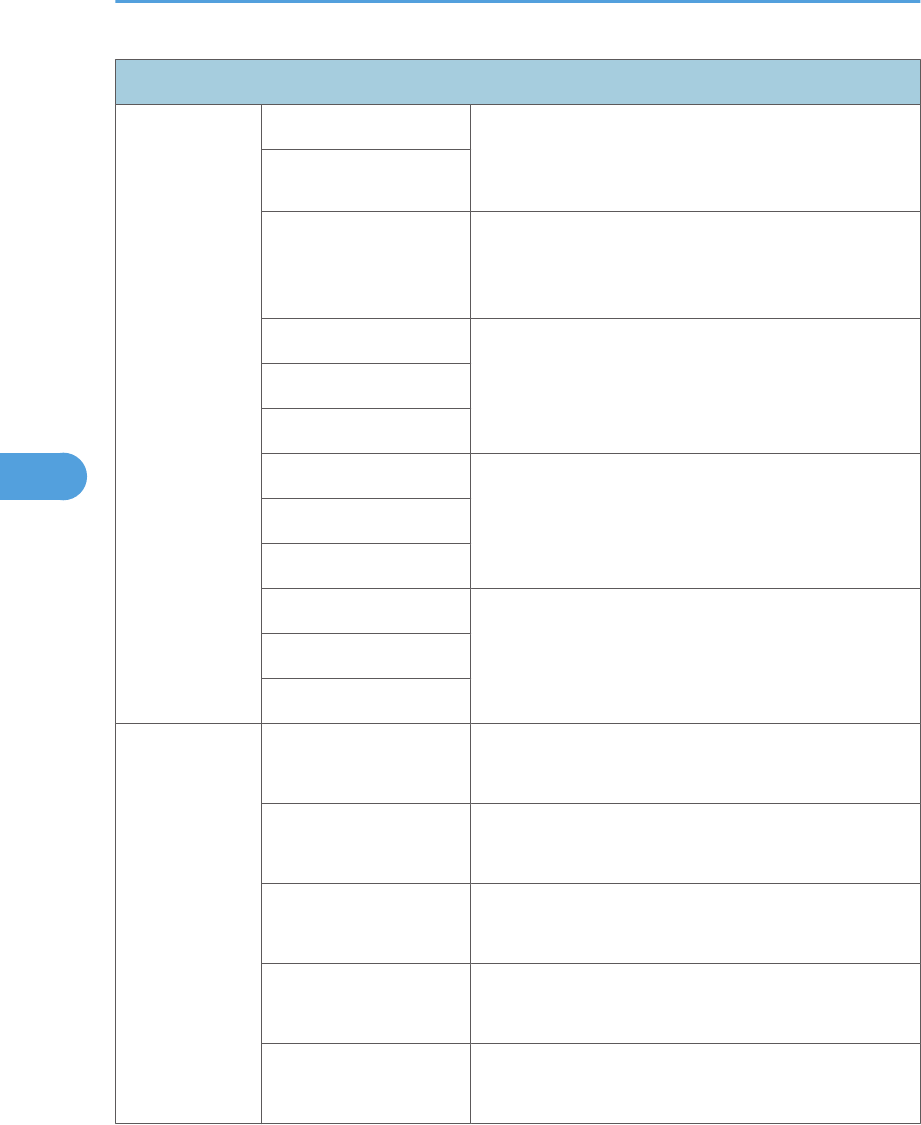
Engine Maintenance
Paper Buckle
Amount
Vert. Tray1 Plain Paper Adjusts the amount of paper buckle at the registration
roller for each tray and paper type.
[-8 to 8 / 0 (Default) / 1 mm/step]
Vert. Tray1 Thick Paper
Vert. Tray1 Thin Paper
Adjusts the amount of paper buckle at the registration
roller for each tray and paper type.
[-8 to 8 / -2 (Default) / 1 mm/step]
Vert. Bypass Plain Paper
Adjusts the amount of paper buckle at the registration
roller for each tray and paper type.
[-8 to 8 / 0 (Default) / 1 mm/step]
Vert. Bypass Thick Paper
Vert. Bypass Thin Paper
Vert. Tray2 Plain Paper
Adjusts the amount of paper buckle at the registration
roller for each tray and paper type.
[-8 to 8 / 0 (Default) / 1 mm/step]
Vert. Tray2 Thin Paper
Vert. Tray2 Thick Paper
Vert. Dup. Plain Paper
Adjusts the amount of paper buckle at the registration
roller for each tray and paper type.
[-8 to 8 / 0 (Default) / 1 mm/step]
Vert.Dup. Thin Paper
Vert Dup. Thick Paper
Fusing Unit
Temperature
Plain Paper
Adjusts the fusing temperature for plain paper.
[150 to 190 / 175 (Default) / 5°C/step]
Thick1 Paper
Adjusts the fusing temperature for thick 1 paper.
[160 to 200 / 185 (Default) / 5°C /step]
Thick2 Paper
Adjusts the fusing temperature for thick 2 paper.
[160 to 200 / 185 (Default) / 5°C/step]
Standby
Adjusts the fusing temperature in the standby mode.
[120 to 175 / 155 (Default) / 1°C/step]
Low Power
Adjusts the fusing temperature in the low power mode.
[80 to 135 / 120 (Default) / 5°C/step]
5. System Maintenance Reference
94
5


















