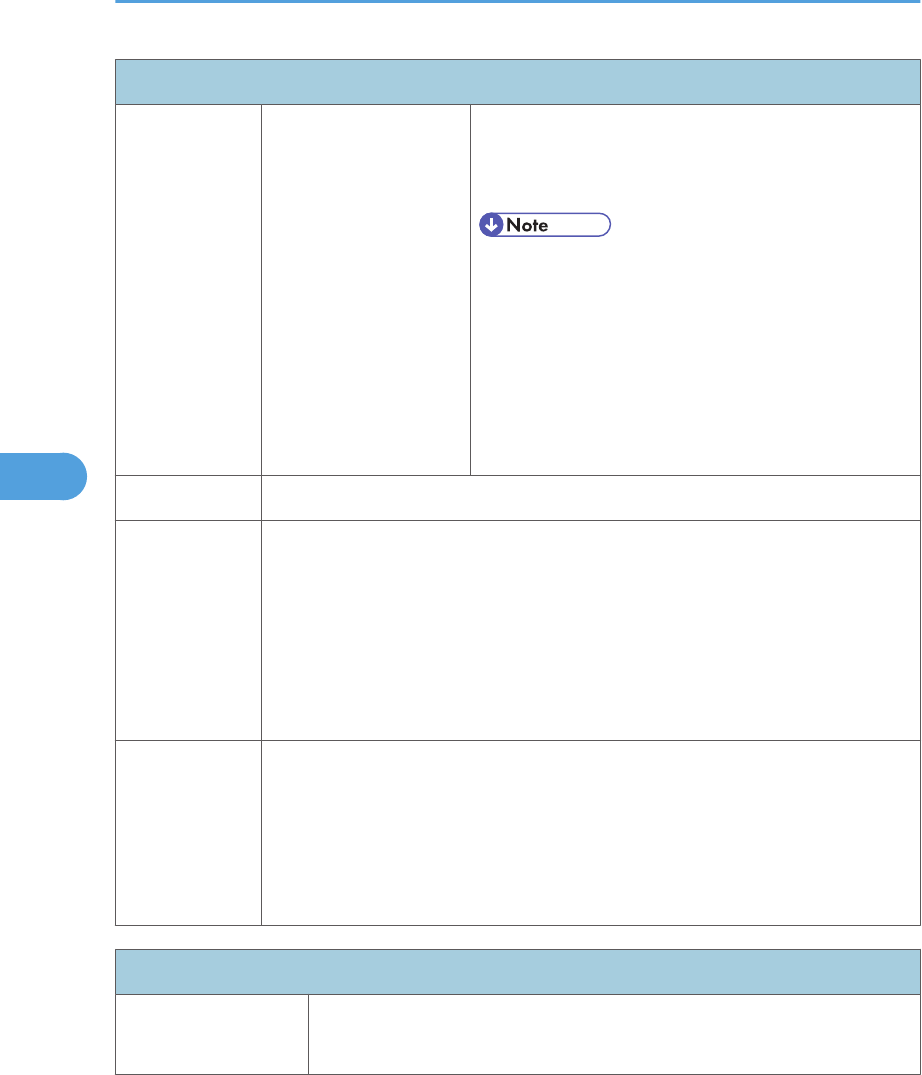
Engine Maintenance
Waste toner
disposal
Independent-Supply
Toner
Sets the machine operation at "waste toner full" of the
refilled AIO.
[On or Off (Default)]
• With main motor rotation count feature, machine
can be
set to stop printing after print total exceeds a
certain set value. If print count exceeds this value,
then "Replace Print Cartridge" remains in display.
Then a new AIO cartridge must be installed. This
feature is a safety measure to prevent the used toner
tank from becoming full (there is no toner overflow
detection mechanism).
Test Pattern Prints the test pattern.
Curl Control
mode
Corrects the face curl of paper.
0: OFF (28ppm)
1: Sets the engine speed at 14ppm after printing 1 minute.
2: Sets the engine speed at 14ppm.
3 to 255: not available
[0 to 255 / 0 / 1 /step]
Adjust of Charge
Bias
Charge bias correction for dirty background
0: OFF (Default)
1: ON
2 to 255: not available
[0 to 255 / 0 / 1 /step]
Scan Maintenance
Mono Compression
Setting
Sets the monochrome compression type for scanning.
MH (Default)/ MR/ MMR
5. System Maintenance Reference
96
5


















