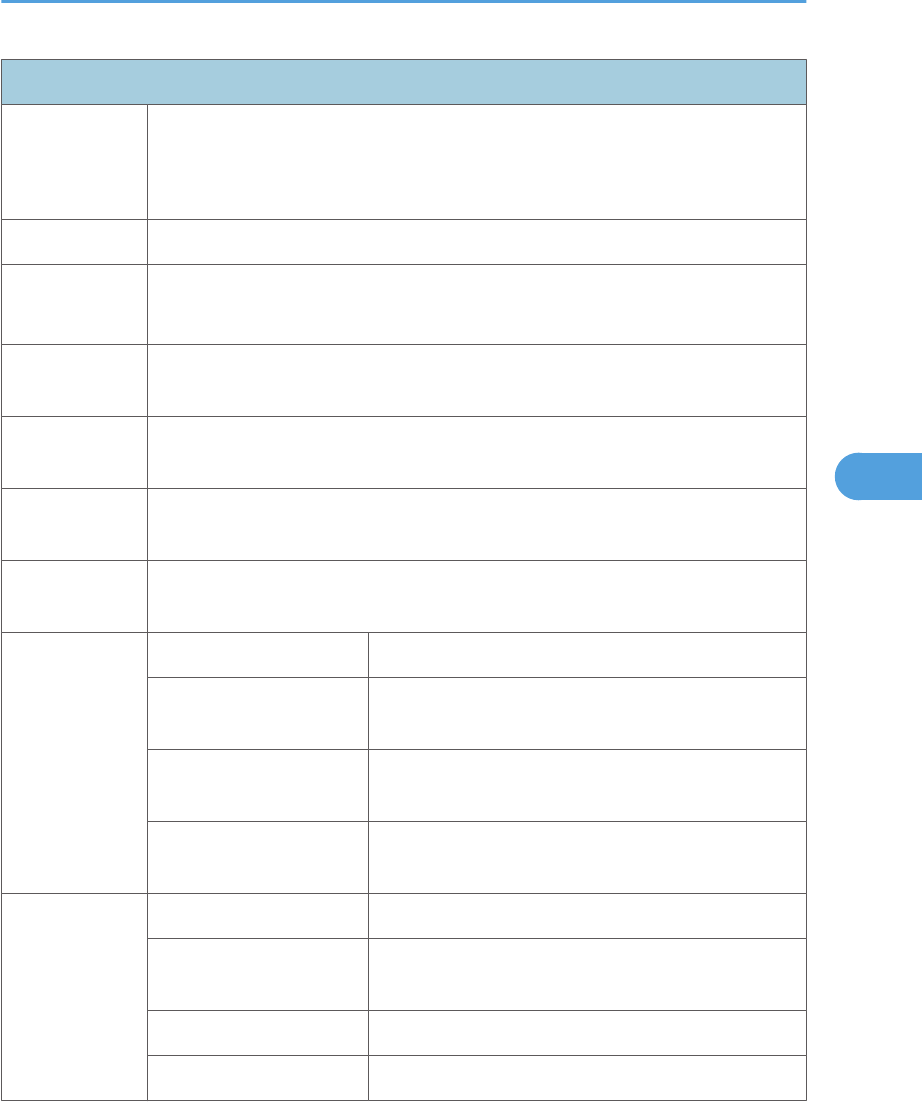
Engine Maintenance
Brand ID
00* – 7F
Displays the current brand ID number.
Do not change this setting (Designed for Factory Use).
Fuser SC Reset This button is for resetting an SC related with the fusing errors.
Bypass Tray
Priority
Turns on or off the paper priority feeding from the bypass tray.
[On or Off]
Reset Transfer
Roller Life
Clears the EM counter of the transfer roller.
Reset Paper
Feed Roller Life
Clears the EM counter of the paper feed roller.
Reset Fusing Unit
Life
Clears the EM counter of the fusing unit.
Motor Rotation
Time
Displays the main motor rotation time.
Print Cartridge
Info
Kind ID Displays the toner cartridge (AIO) information (Kind ID).
Toner End History
Displays the toner cartridge (AIO) information (Toner
End History).
Refill Flag Status
Displays the toner cartridge (AIO) information (Refill
flag status).
Unit Print Counter
Displays the toner cartridge (AIO) information (Unit Print
Counter).
OPC Life Info
OPC Rotation Time Displays the OPC life information (OPC rotation time).
Pre-OPC Rotation Time
Displays the OPC life information (Pre-OPC rotation
time)
OPC Alert Status Displays the OPC life information (Alert status)
OPC Pre-Alert Status Displays the OPC life information (Pre-Alert status)
Service Program Mode
91
5


















