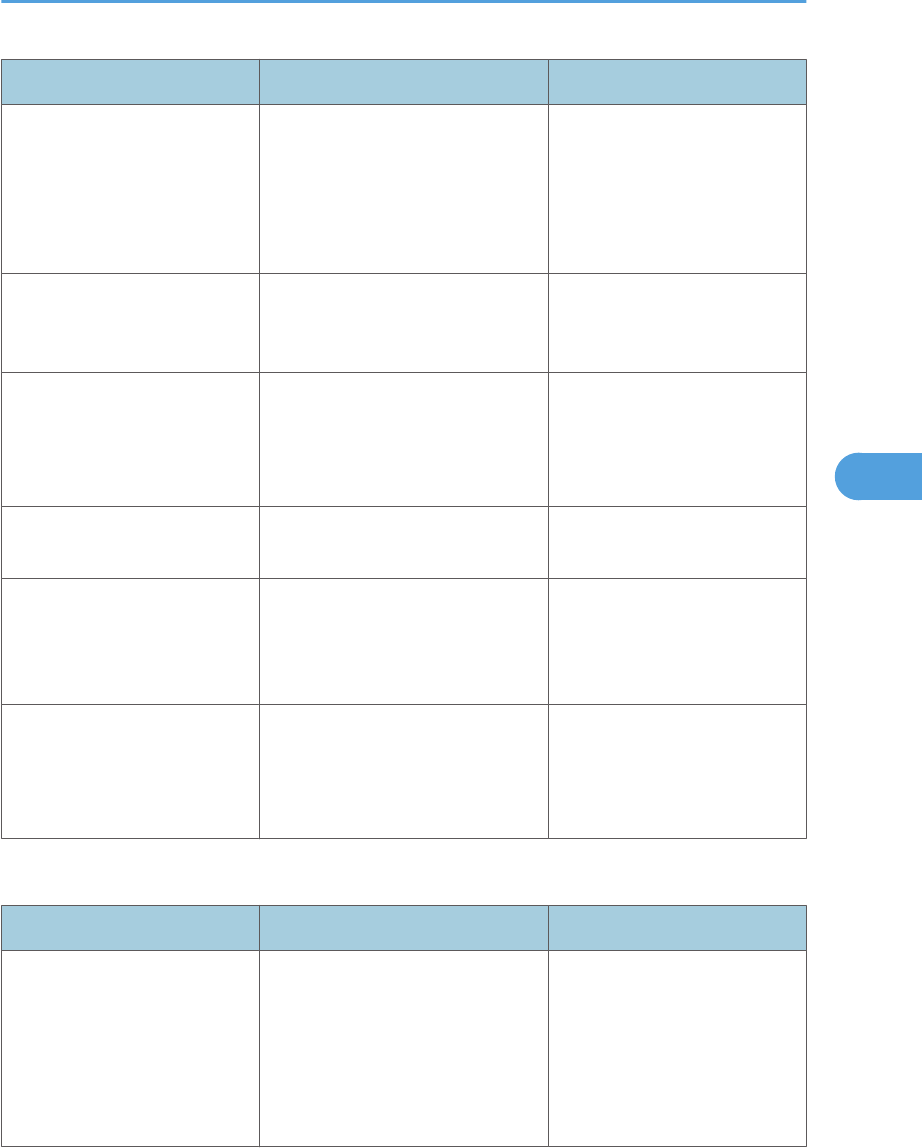
Messages Comment Action
Machine is not ready.
Can not get MFP status form USB
status channel before F/W file is
transmitted.
Check USB cable connection.
Check USB Print Driver if it is
available.
Do not update F/W when MFP
is in power-on stage.
Wrong Model.
F/W file is not matched for current
machine.
Please check the version of F/
W file and machine if it is
suitable for MFP.
Machine is busy.
F/W update is running.
Other MFP functions are running.
Please wait F/W update is
completed.
Please wait
other MFP functions
are completed.
FW Update Done. *** Please
reboot the Machine.***
F/W update is completed. Please reboot the Machine.
Machine loses communication.
***Please check FW Update
Done. Then reboot the
Machine.***
F/W file has transmitted. Polling F/
W update progress fail.
Do not reboot engine till Engine
Panel display "Firmware
Update Done. Please reboot".
Then reboot engine.
Downloaded file is broken! Do
NOT use print, scan, fax and
copy function at the same time.
F/W checks the downloaded file.
And get wrong checksum. So stop
to modify F/W.
Check the downloaded file is
not broken.
Do not
use MFP functions when
update firmware.
Message for Network update
Messages Comment Action
Machine is not ready.
Can not get MFP status form
Network status channel before F/
W file is transmitted.
Check PC network settings and
IP address.
Check MFP network settings
and IP address.
Do
not
update F/W when MFP
is in power-on stage.
Firmware Updating
115
5


















