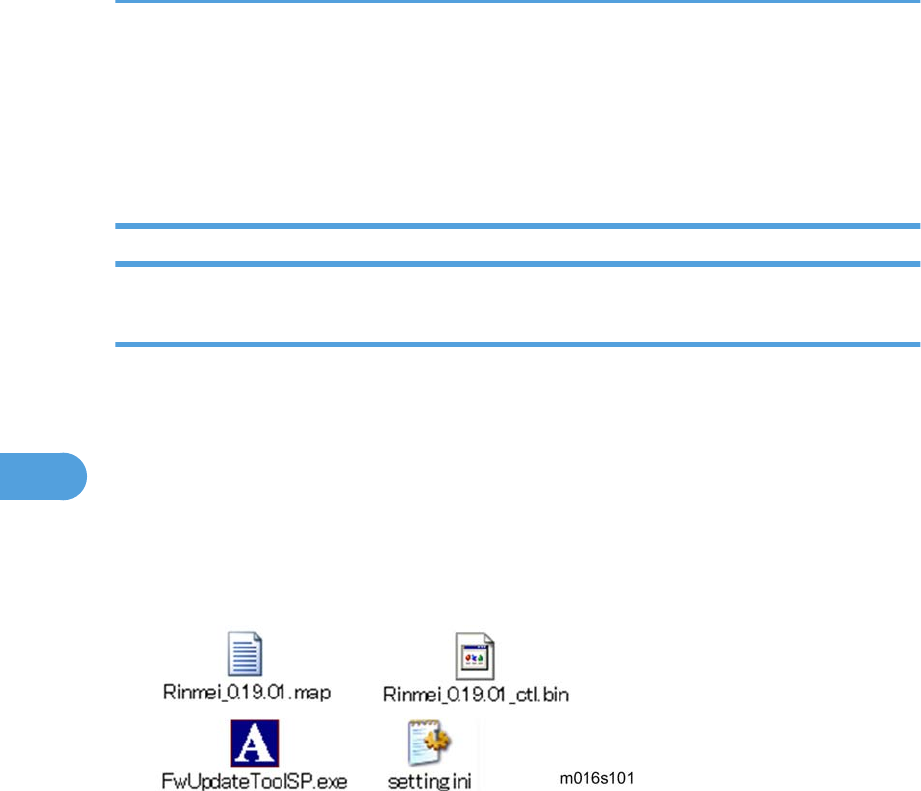
10. The update is finished when "Firmware Update Done. Please Reboot" appears on the operation
panel's display.
11. Turn the main power of the machine off, and then turn it back on.
12. Print a configuration page to check the machine's firmware version.
Updating the Engine Firmware
Procedure
When updating firmware, always disconnect any other cable(s) than the one being used for the update
operation.
(When updating firmware via USB cable, first disconnect any network and phone line cables, and when
updating firmware via LAN cable, first disconnect any USB and phone line cables.)
1. Prepare:
• PC
• USB cable or network cable
2. Download the firmware file to your computer.
3. Make a folder on a local drive of your computer and save the files there.
4. Connect a USB cable between your computer and the machine.
5.
Click the "FWUpdateToolSP.exe" file to execute the updating program.
5. System Maintenance Reference
110
5


















