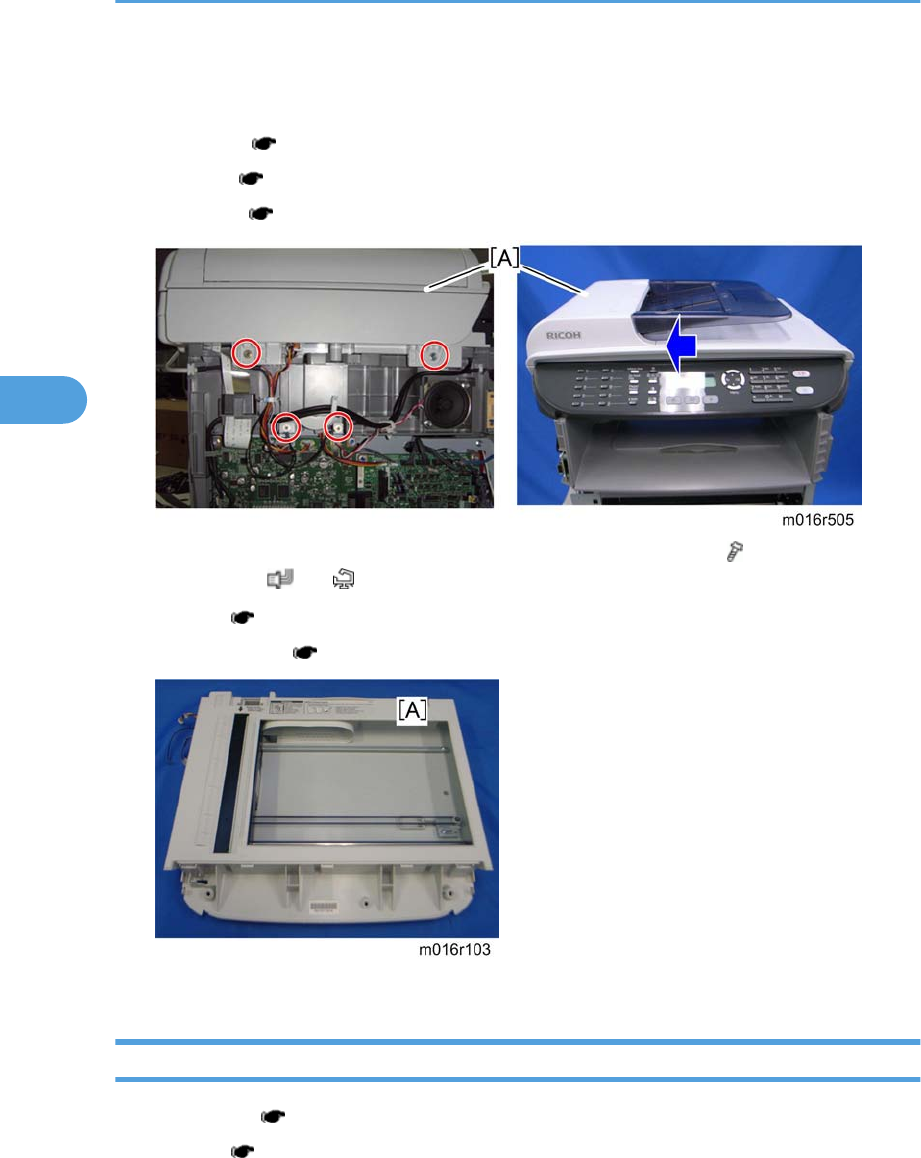
Scanner Unit
1. Front cover ( p.23)
2. Left cover ( p.24)
3. Rear cover ( p.27)
4. Slide the scanner unit [A] in the direction of the blue arrow, and remove it ( x 4, ground cable x 2,
flat cable x 1, x 3, x 3).
5. ADF unit ( p.31)
6. Operation Panel ( p.40)
7. Scanner Unit [A]
Operation Panel
1. Scanner unit ( p.40)
2. ADF unit ( p.31)
4. Replacement and Adjustment
40
4


















