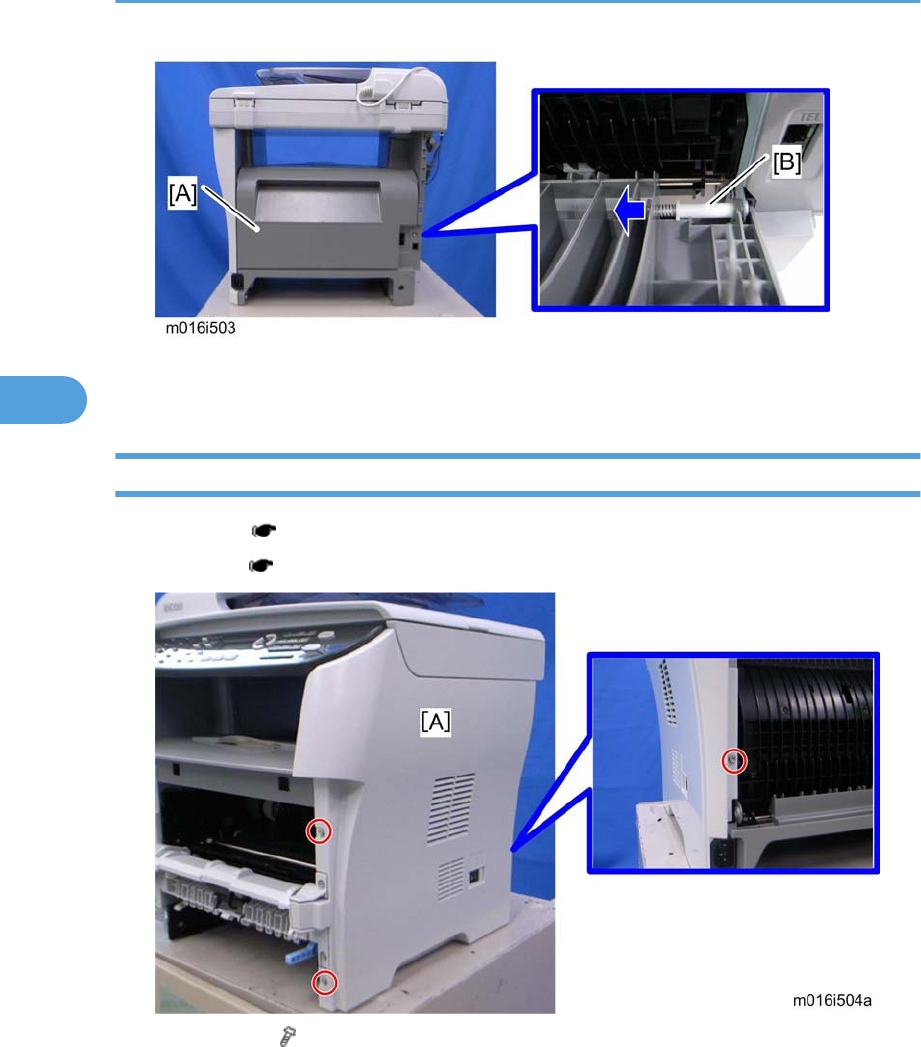
3. Open the rear cover [A]
4. Slide the shaft [B] in the direction of the blue arrow, and remove the rear cover [A].
Right Cover
1. Front cover ( p.23)
2. Rear cover ( p.27)
3. Right cover [A] ( x 3, hook at arrow mark)
• There are
many hooks and tabs inside the right cover. See the images below in the Note section
before removing the right cover.
4. Replacement and Adjustment
28
4


















