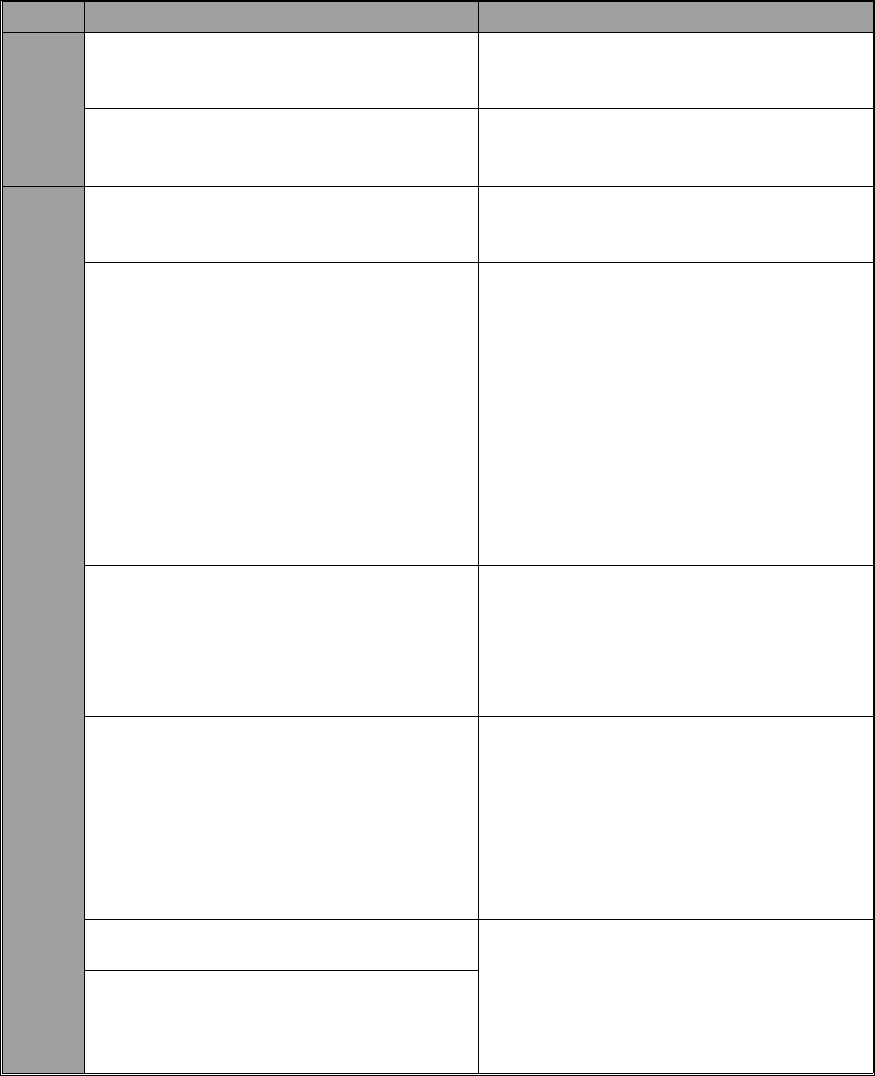
4. OPERATING DIFFICULTIES
SYMPTOM REQUIRED ACTION
SET DOCUMENT is not displayed. Switch the power on. If the Power
indicator does not light, check that the
power cord is plugged in.
The machine cannot dial out. ❐ The telephone line is disconnected.
❐ Check the telephone line type setting
(see page 71).
TRANSMISSION
The machine cannot dial out from behind
a PBX.
The number must contain the access
code and a pause. Try adding more
pauses after the access code.
Transmission cannot take place;
the Clear Original indicator blinks.
❐ The document is jammed in the
feeder. Remove the jammed
document (see page 113) and repeat
the transmission procedure.
❐ The document may be longer than the
maximum limit (see page 18).
❐ Do user maintenance, especially
rollers [J] and [H] (see page 103).
❐ If the same problem still exists after
user maintenance, adjust the auto
document feeder mechanism (see
page 114).
Transmission cannot take place; the Line
Fail indicator blinks.
❐ The other machine is out of order.
Check the error report.
Ask the other party to correct the fault.
❐ The line is busy or noisy. Check that
the dial tone is sent out. Try to
retransmit.
The document is not pulled into the ADF. ❐ Insert the document into the feeder
until it stops. Retransmit.
❐ Do user maintenance, especially
rollers [E] and [J] (see page 103).
❐ If the same problem still exists after
user maintenance, adjust the auto
document feeder mechanism (see
page 114).
Consistent difficulty in communicating
with a particular terminal
Store that terminal’s number as a Quick
Dial Key or Speed Dial Code.
Then call a service technician. Inform the
nature of the problem and give the Quick
Dial Key or Speed Dial Code that you
stored the number in.
Consistent poor image quality when
communicating with a particular terminal
STANDBY
MODE
SECTION 7. SOLVING PROBLEMS
119


















