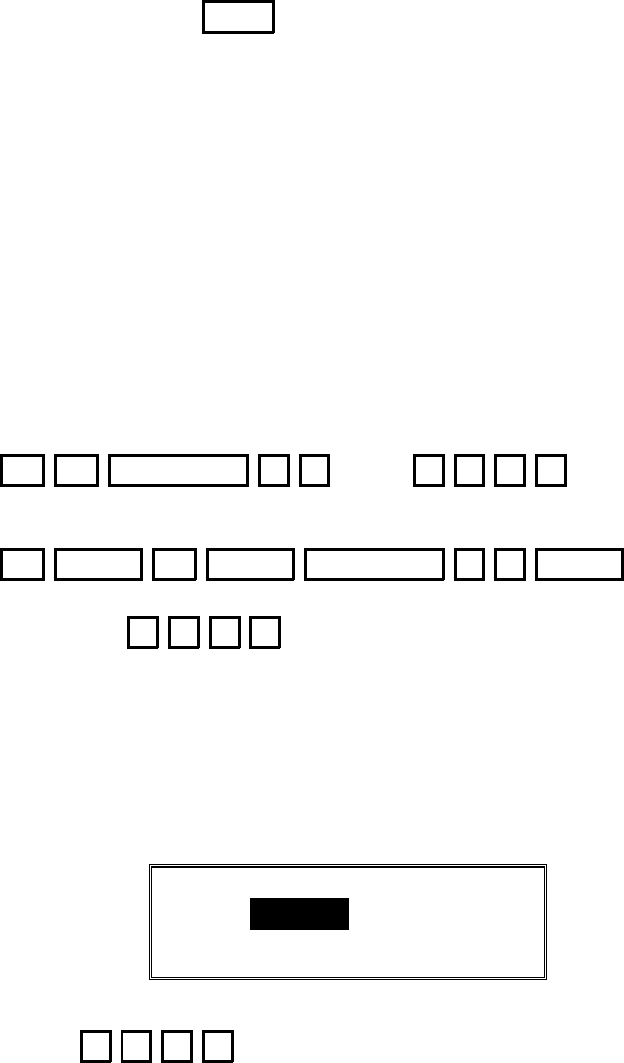
5. Input the digits that you need, such as your code number, to use the remote
facility. These digits will depend on the remote facility.
Note: Do not press Start .
6. After you have finished your business with the remote facility, hang up.
3-7. Chain Dialing
Example: 01133-1-5553333 (From the USA to Paris).
Assume that the following Quick Dial and Speed Dial numbers have already been
programmed.
❐ Quick Dial 01 = 01133- (Overseas to France)
❐ Quick Dial 02 = 1- (Paris)
❐ Speed Dial 10 = 555
When the machine asks you to dial:
On Hook Dial or Handset Mode
Press 01 02 Speed Dial 1 0 then 3 3 3 3
Other
Press 01 Pause 02 Pause Speed Dial 1 0 Pause
then 3 3 3 3
3-8. Restricted Access
If you have switched Restricted Access on, the display is as shown below when
the machine is in standby mode. Before you can use the machine, you must enter
a personal code that has already been registered in the machine. See page 88 for
how to store Personal Codes.
1. Enter your personal code.
Example: 7 3 6 2
2. After a second, the normal standby display will appear, and you can use the
machine. If NOT PROGRAMMED appears, you entered a personal code that
is not stored in the machine.
Note: See pages 72 to 74 for how to switch Restricted Access on.
See page 88 for details on how to store Personal Codes.
RESTRICTED ACCESS ENTER CODE
CODE
DEC. 4. 11:50AM
_
SECTION 3. ADVANCED FEATURES
59


















