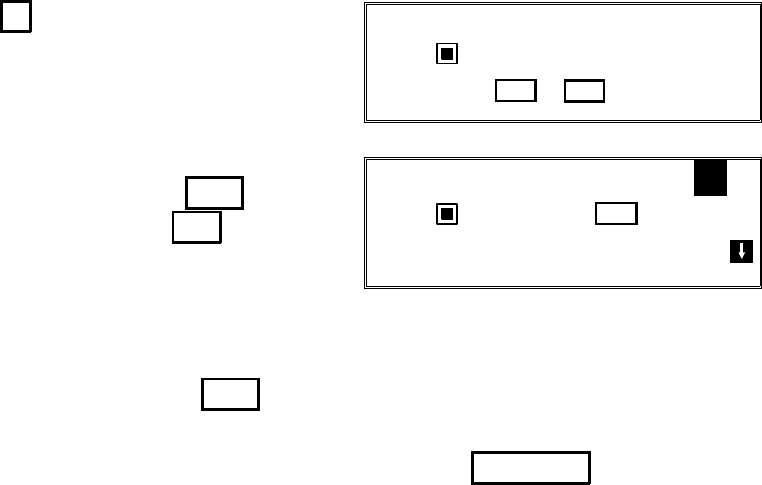
Erasing the Group
This procedure deletes this Group and all the numbers stored in it. The Speed
Dial Codes and Quick Dial Keys that you used in this Group will not be deleted
from the memory; you can continue to use them for other purposes.
First, enter Group Programming mode as explained on page 83. Then:
1. Press 5 .
2. Either:
❐ To delete the group: Yes
❐ To keep the group: No
3. Now, you can use another module (press a key from 1 to 5), or start working
on another Group (press Yes then go to step 2 of the procedure on page
83).
You may also return to standby mode by pressing Function .
GROUP DIAL
G 01 08 WILL BE ALL CLEARED
CLEAR?
YES
.
NO
GROUP DIAL SELECT
G 01 08 DEST. 0
YES
TO END
1. ADDRESS 2. CHECK 3. LABEL
_
SECTION 4. PROGRAMMING THE MACHINE
87


















