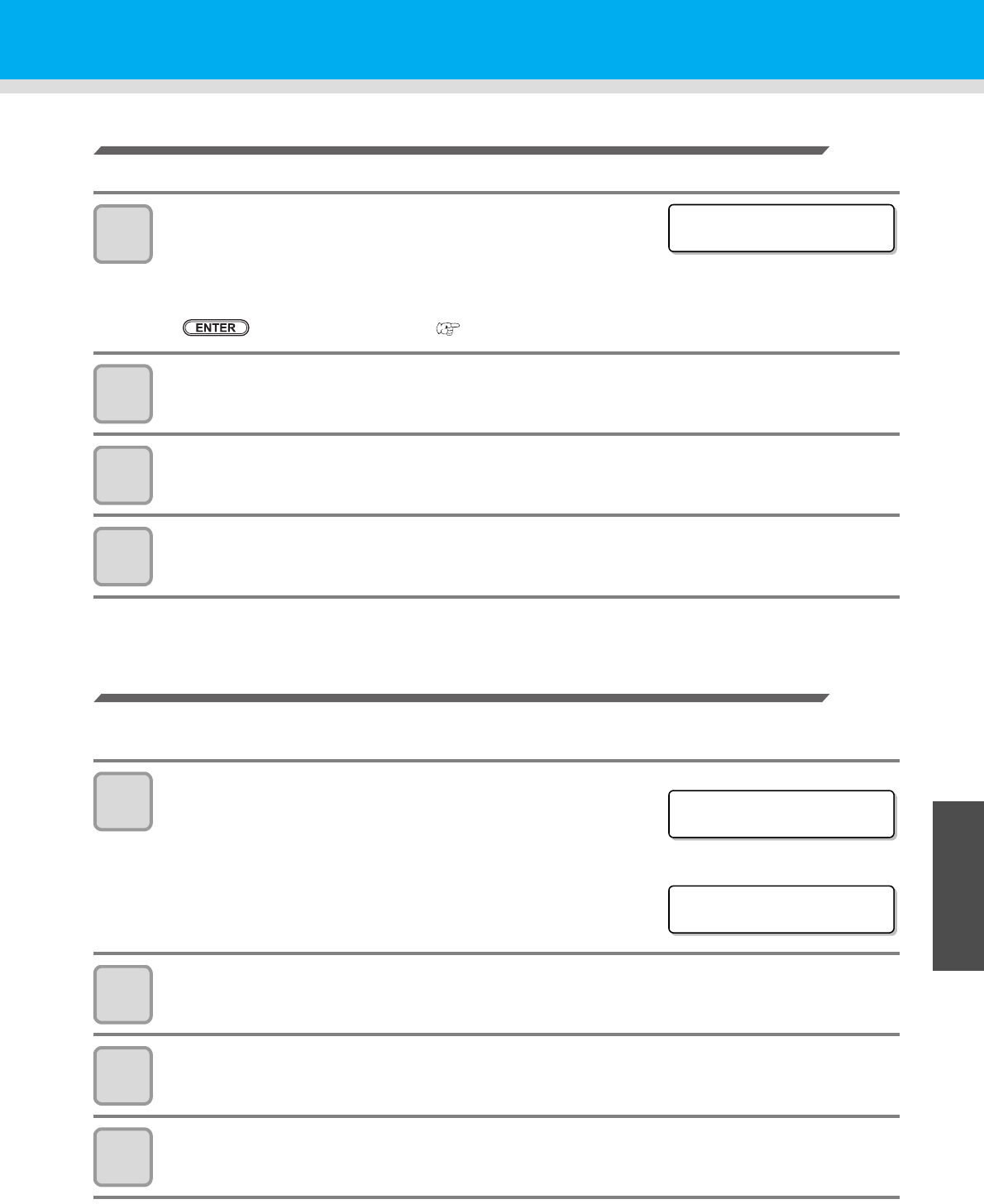
Replacing consumables
4-35
1
1
1
4
Routine Maintenance
When white ink filter replacing time message is displayed
When time to replace the white ink filter has come, the white ink filter replacing message is displayed.
1
The message to inform you of time to replace the
white ink filter is displayed.
• When time to replace the white ink filter has come, the white ink
filter replacing message is displayed in the LOCAL status.
• You can also check the message to inform you of time to replace the white ink filter by pressing the
key in the LOCAL status ( P.3-21).
2
Replace the white ink filter.
• Referring to P.4-29 “Confirmation Message in LOCAL”, replace the white ink filter.
3
Fill up the white ink.
• Referring to P.4-38 “Filling the white ink”, fill white ink.
4
Clear the white ink filter used days.
• Referring to P.4-41 “Clearing white ink filter used days”, reset the white ink filter used days.
Even if there is enough remaining amount of white ink, the ink pack check error or the ink supplying error occurs
When the ink pack check error or the ink supplying error occurs even if there is enough remaining amount of
white ink, the white ink filter may clog.
1
The ink pack check error or the ink supplying error of
white ink is displayed on the screen.
2
Replace the white ink filter.
• Referring to P.4-29 “Confirmation Message in LOCAL”, replace the white ink filter.
3
Fill up the white ink.
• Referring to P.4-38 “Filling the white ink”, fill white ink.
4
Clear the white ink filter used days.
• P.4-41 “Clearing white ink filter used days”, reset the white ink filter used days.
<LOCAL>
Rep l aceFI LTER(Wh i t e)
Check I nkPack
:---- --WW
ERROR 61b
SUPPLY INK ------78
or
Ink supply error
Ink pack check


















