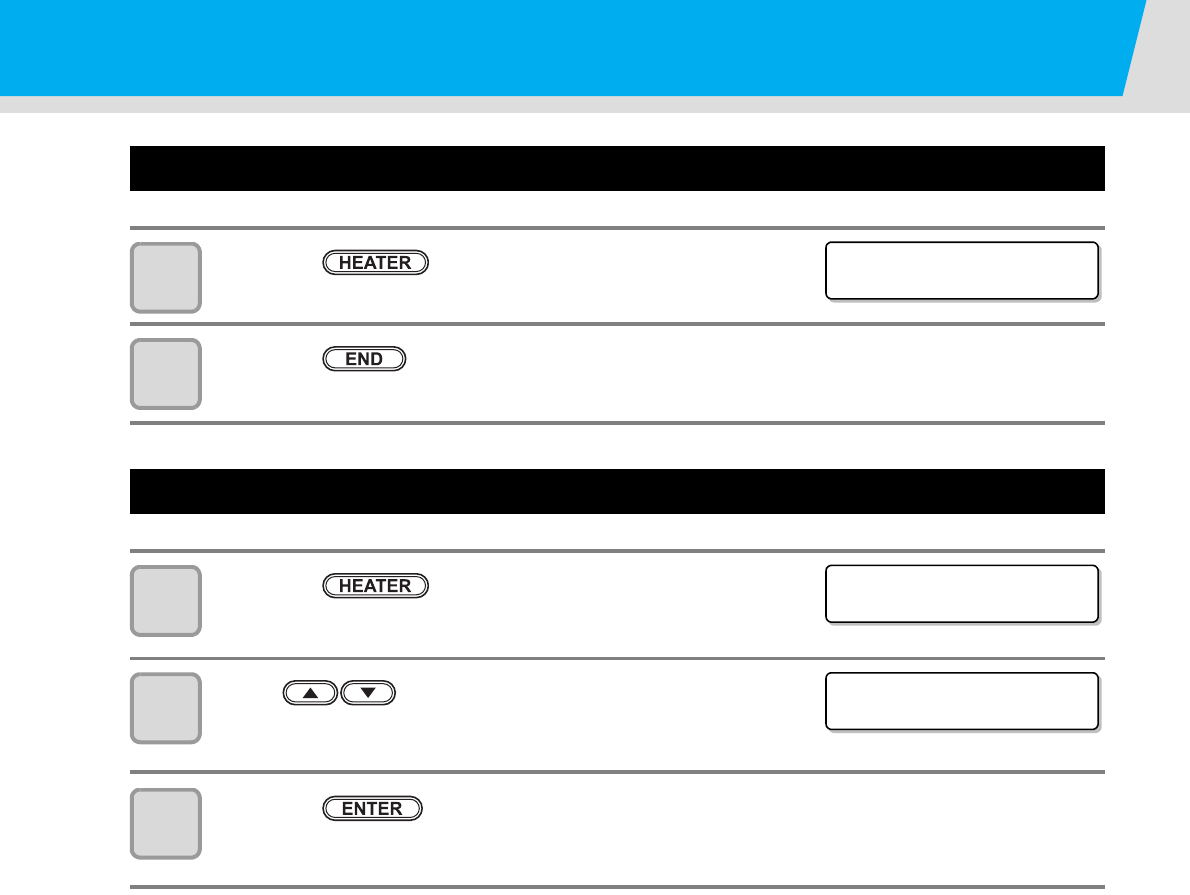
2-18
Preparing for the Heaters
Checking the Heater Temperature
1
Press the key.
• The current heater temperature is displayed.
2
Press the key at the end of confirmation.
• The screen returns to LOCAL.
Changing the Temperature Settings for the Drying Heater
1
Press the key three times.
2
Press to select a set value.
• Set value : OFF / POST setting value+1 to 20°C
to
3
Press the key to end the setting.
• The screen returns to LOCAL.
PRE PRT POST
35° C40° C50° C
FAN HEATER
:READY( 10°C)
FAN HEATER
:READY( 20° C)


















