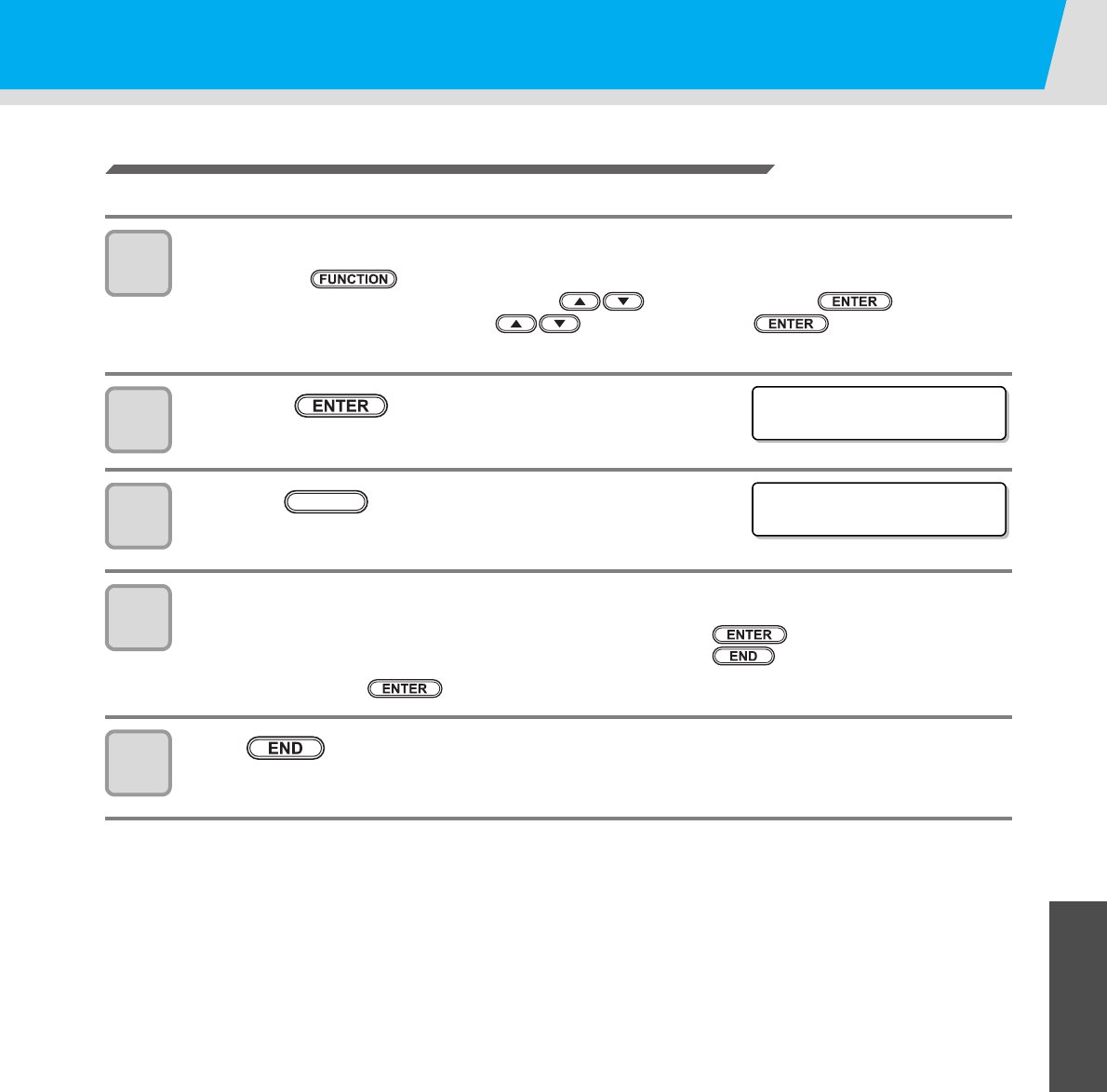
Replacing consumables
4-41
1
1
1
4
Routine Maintenance
Clearing white ink filter used days
Clear the used number of days of the white ink filter to return it to “0” day.
1
Select [USAGE] of the maintenance menu.
(1) Press the key in the Local.
(2) Select [INFORMATION] by pressing the keys then press the key.
(3) Select [USAGE] by pressing the keys then press the key.
• The wiping Information is displayed.
2
Press THE key five times, display the used
number of days of [FILTER (White)].
3
Press the key.
4
Select either of Clear/ Not clear the used number of days of the white ink filter.
• When you clear the used number of days : Press the key.
• When you do not clear the used number of days : Press the key.
• When you press the key, the used number of days of the white ink filter becomes “0” day.
5
Press the key several times to end the setting.
FILTER(Whi te)
= 193d
FILTER(Whi te)
RESET? [ ENT ]
MAINT.


















