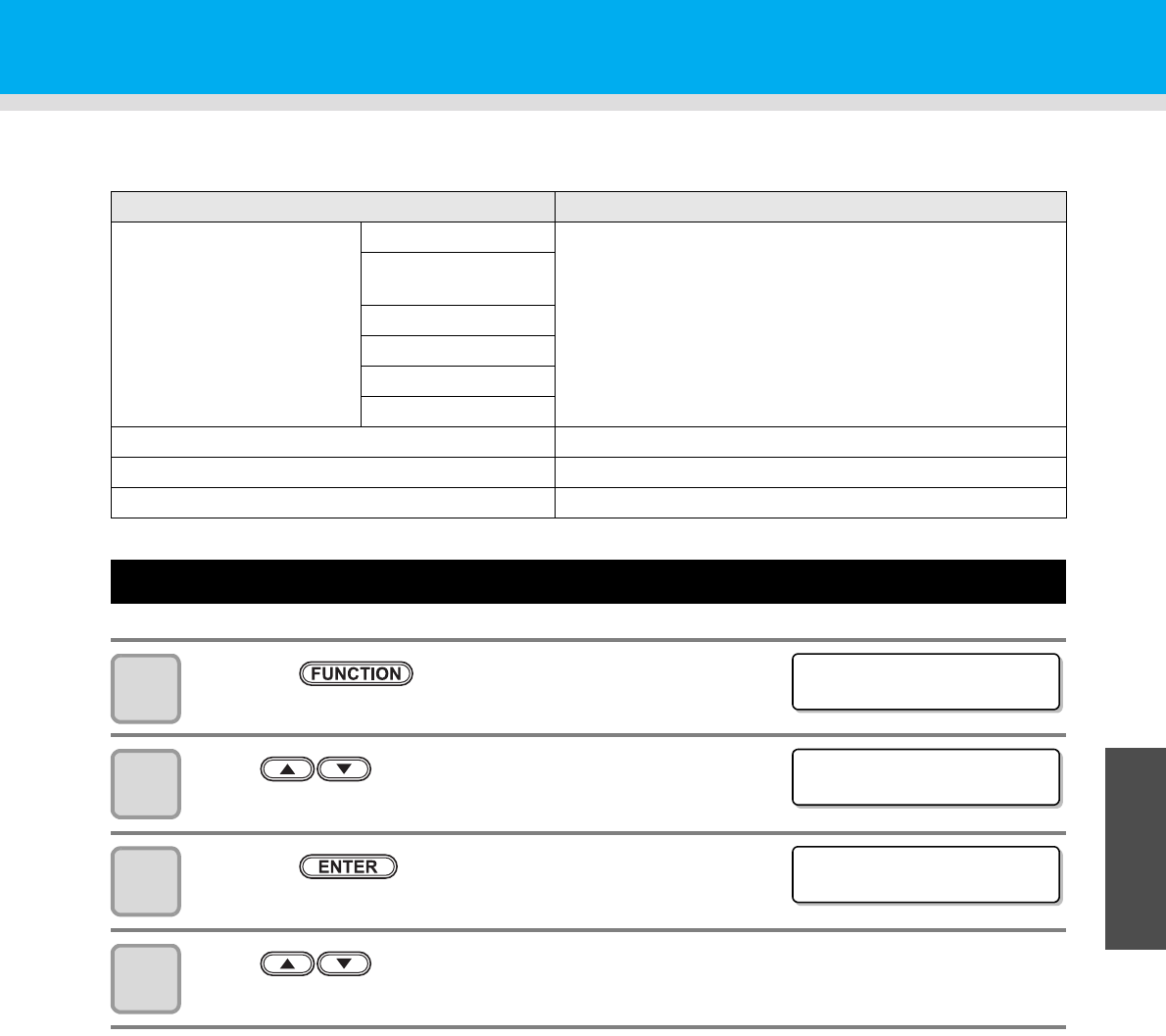
3-19
1
1
3
Convenient use
5
6
Confir ming Machine Infor mation
The information of this machine can be confirmed.
The following items can be confirmed as machine information.
Displaying the Information
1
Press the key in LOCAL.
2
Press to select [INFORMATION].
3
Press the key.
4
Press to select [USAGE].
Item Description
USAGE
WIPING
The information of this machine can be confirmed.
WASTE INK
BOTTLE
PRINT LENGTH
PRINT AREA
USE TIME
FILTER(White)
VERSION This displays the firmware version of the machine.
LIST This allows you to print the settings of the machine.
Ink REPL. Report This prints ink history of this machine.
FUNCT I ON
SETUP [ENT ]
FUNCT I ON
INFORMATION [ENT]
INFORMATION
USAGE [ ENT ]


















