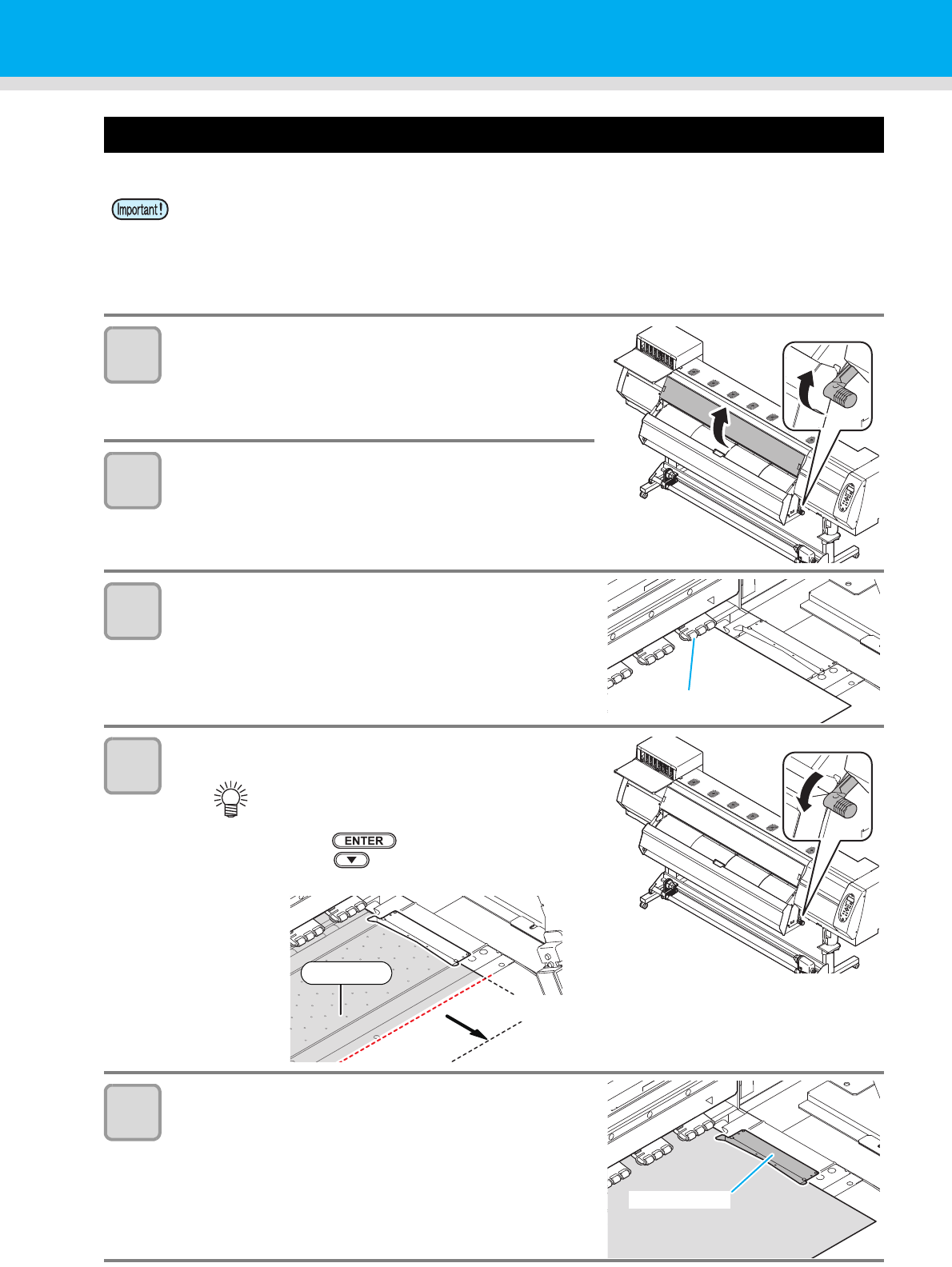
2-14
Setting leaf media
Unlike roll media, leaf media does not need to be retained with the roll holders.
1
Open the front cover.
2
Raise the clamp lever.
3
Insert the leaf media between the Media Transfer
Surface and the pinch rollers.
• Set the media so that no media sticks out from the right end
pinch roller to the right side.
• Set the media so that the media end does not reach the slot
of the post-heater.
4
Push down the clamp lever.
5
Hold the media with the media press gently.
• Set the media so that no media sticks out from the right end
pinch roller to the right side.
• When using a thick media, remove the media press from
the media before printing.
• After printing, in case that there is not a margin of more than 600mm from the edge, drying feed
cannot be fully performed. Therefore, please note that some places cannot pass the drying heater,
and drying unevenness and difference in printing quality occur.
• Depending on the condition of the media, a media jam may occur.
• Perform the following procedure if a media jam has occurred:
• Remove the media and then set it again.
• Set the leaf media in a way so that the leading edge of the media sticks out from the drying heater exit.
• Align the leading edge of the media parallel
to the line on the heater. After lowering the
clamp lever, close the front cover and then
press .
Press to feed the media forward by
approximately 40mm.
Pinch roller
Approximately
40mm
Media
Media press


















