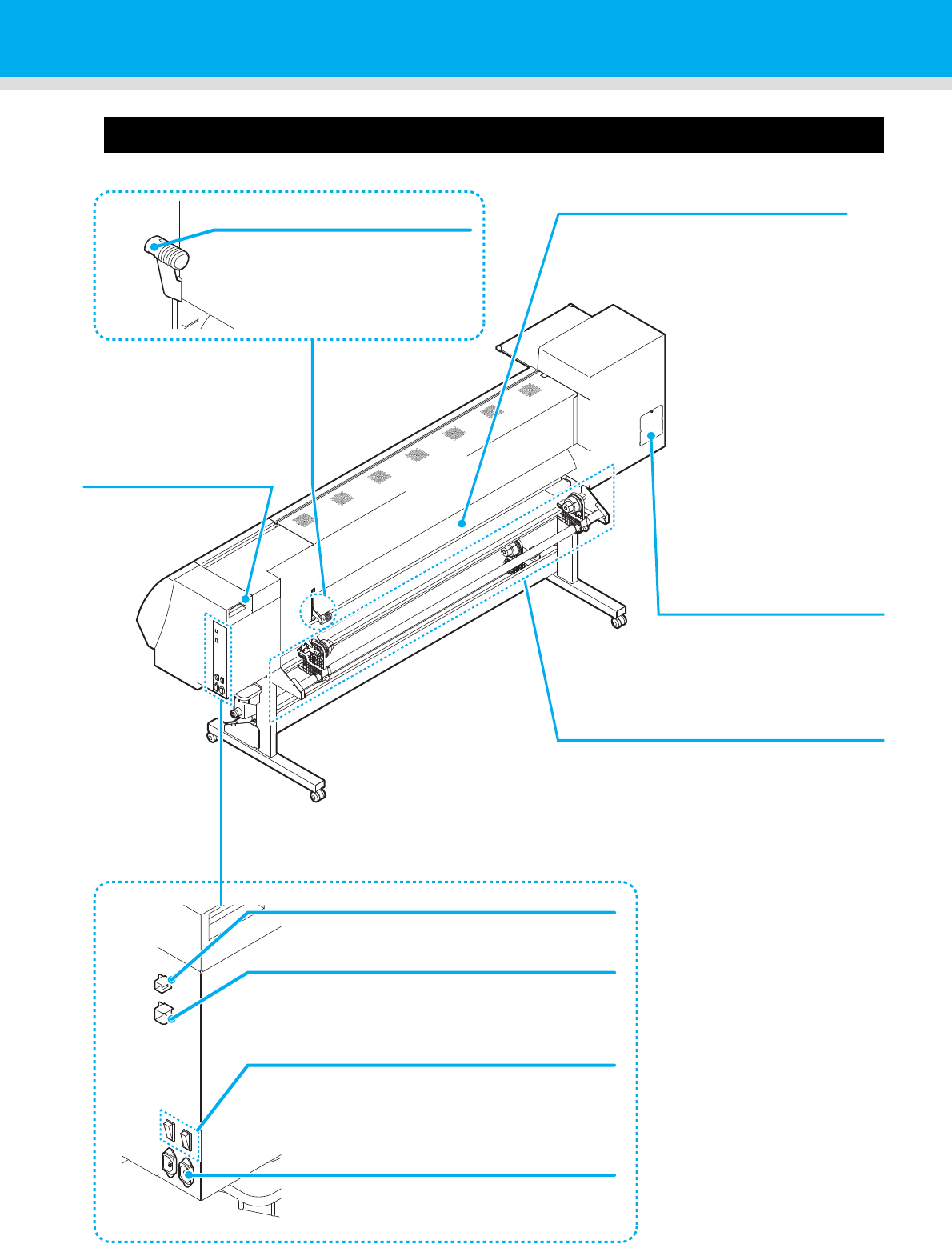
1-4
Rear Side and Right Side of the Machine
Pre-heater
Preheats the media before printing.
(Located inside the Media Transfer
Surface)
AC inlet
Connect the power cable to the AC inlet.
Clamp lever (rear)
Interlocks with the clamp lever in the
font of this machine.
LAN connector
Do not use this LAN port. It is for use by the
qualified service technicians only.
Main power switch
Turns on/off the main power for this machine.
Leave the main power turned on to prevent ink
clogging.
Cleaning solution cartridge
Set a Washings cartridge
that is recommended
by this company.
Roll holders
Putting this into the paper core (right and left) of
a narrow roll medium (less than 1.6m), hold the
medium. It supports the paper core of 2 inch
and 3 inch.
USB 2.0 connector
This is USB2.0 interface connector.
W filter maintenance cover
Cover for white filter
maintenance.


















