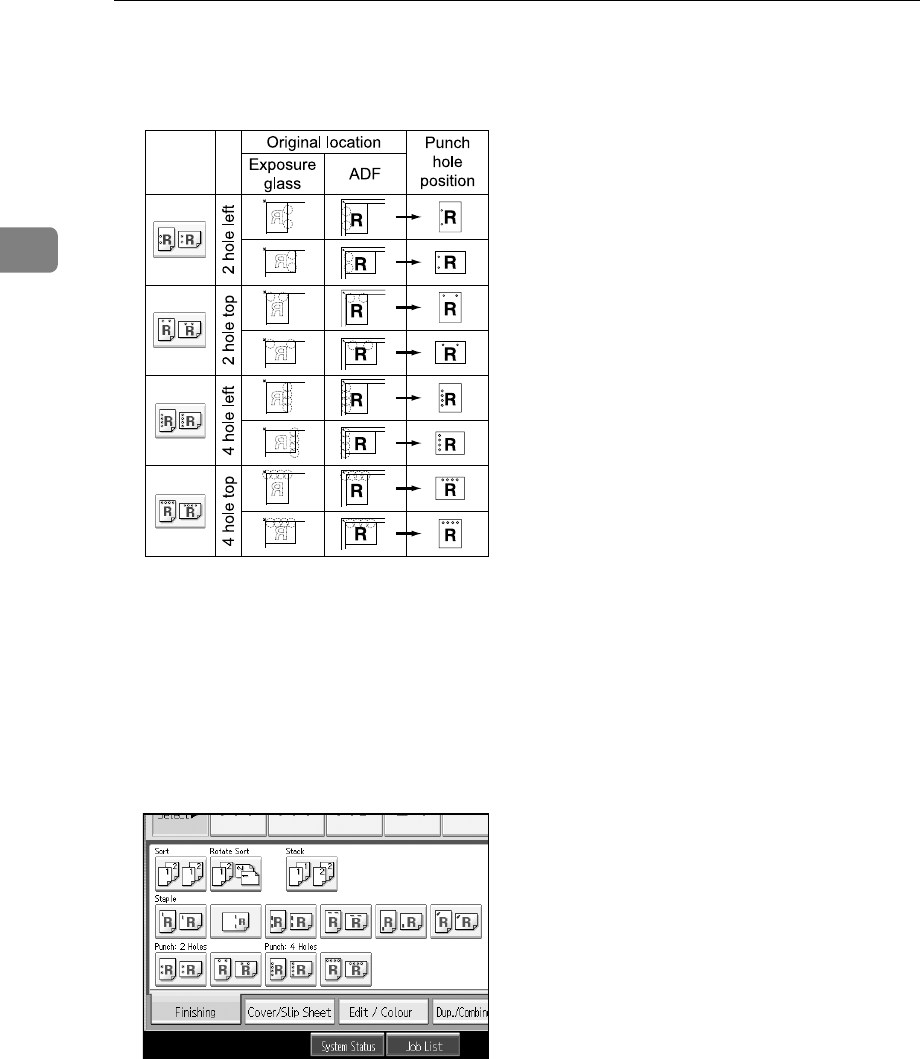
Copying
82
2
❖ Punch hole positions
The relationship between the orientation in which you place the original and
the punch hole positions is as follows:
This table shows the punch hole positions, not the orientation of delivery.
2 hole left K, 2 hole top L, 4 hole left K, and 4 hole top L are not available for
paper larger than A4 size.
A Press [Finishing].
B Select one of the punch hole positions.
Booklet Finisher SR3020
AQI078S


















