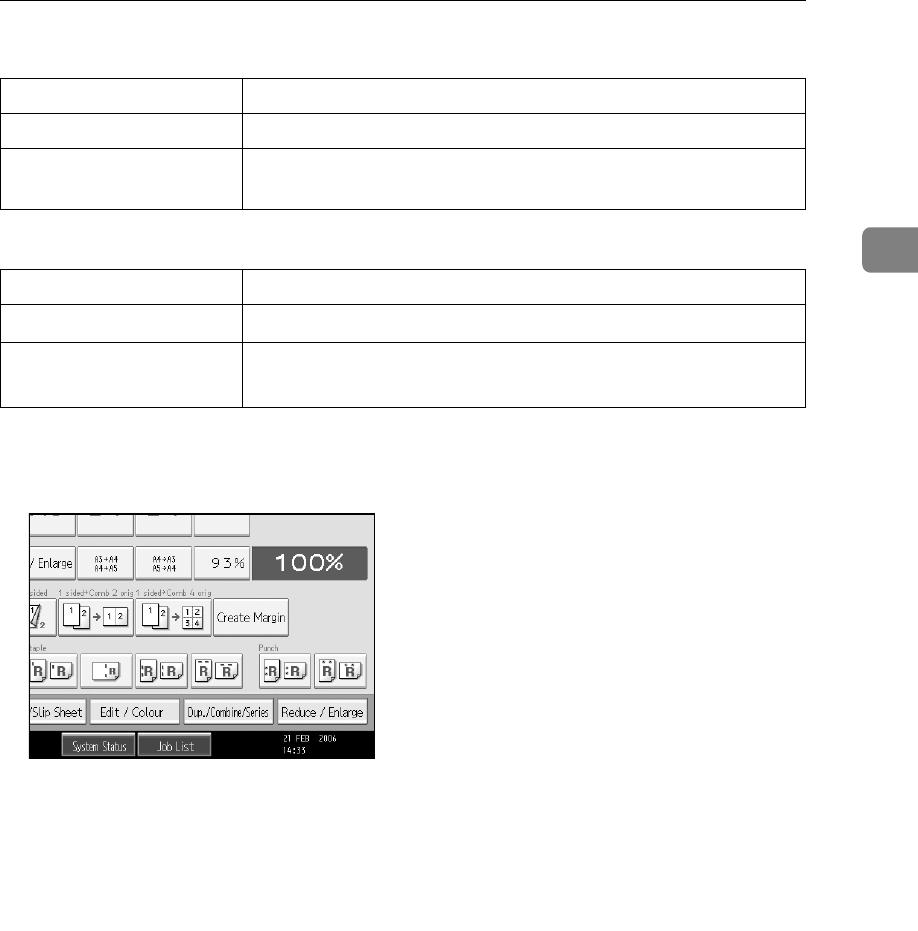
Copier Functions
131
2
❖ Metric version
❖ Inch version
A Select the paper size.
B Press [Edit / Colour].
C Press [Edit Image].
D Press [Centring].
E Press [OK].
F Place your originals, and then press the {Start} key.
Original placed on: Paper size and orientation
Exposure glass A3L, B4 JISL, A4KL, B5 JISKL, 8" × 13"L
ADF A3L, B4 JISL, A4KL, B5 JISKL, A5KL, 11 × 17L,
8
1
/
2
" × 11"KL, 8" × 13"L, 8KL, 16KKL
Original placed on: Paper size and orientation
Exposure glass
11" × 17"L, 8
1
/
2
" × 14"L, 8
1
/
2
" × 11"KL
ADF
A3L, A4KL, 11" × 17"L, 8
1
/
2
" × 14"L, 8
1
/
2
" × 11"KL,
5
1
/
2
" × 8
1
/
2
"KL, 10" × 14"L, 7
1
/
4
" × 10
1
/
2
"L


















