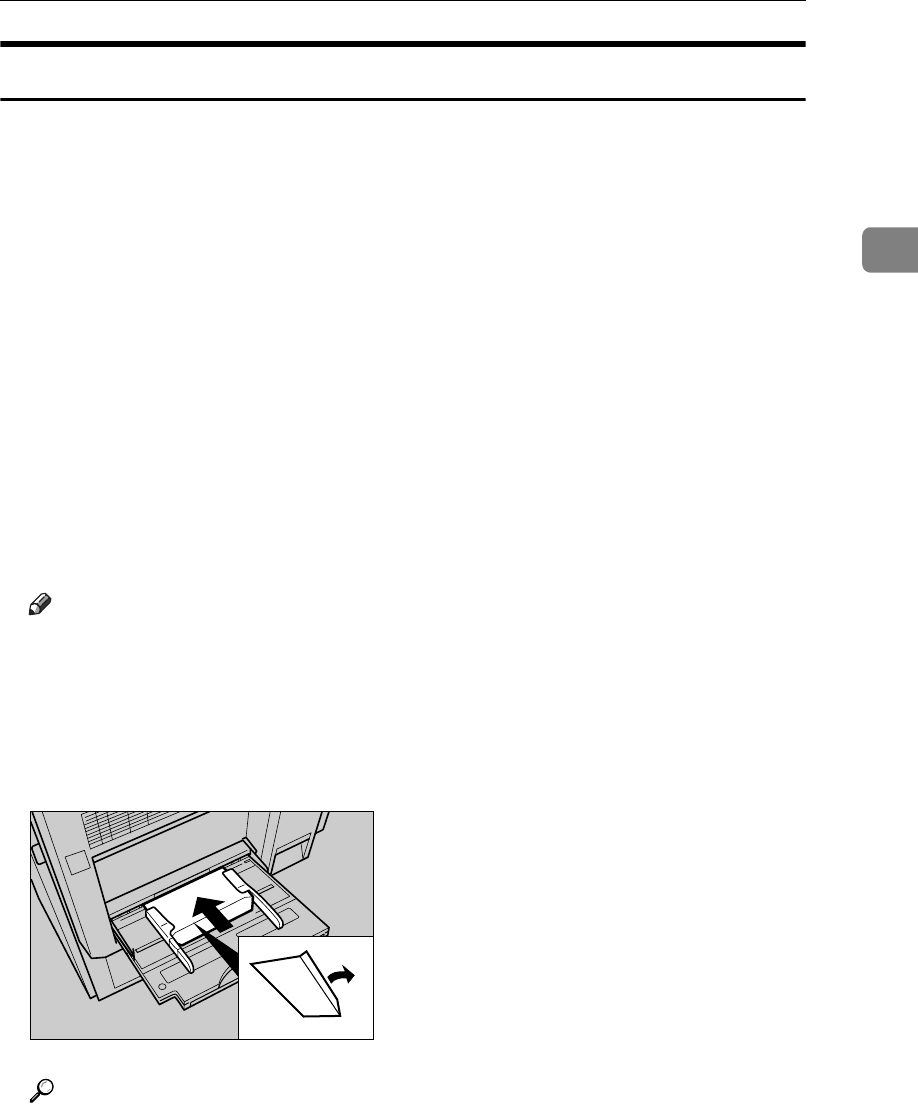
Copying from the Bypass Tray
39
2
When Copying onto Envelopes
When copying onto envelopes, select the paper type.
A Open the bypass tray, and then insert the envelopes with the side you want
to copy face-down until the beeper sounds.
B Align the paper guide to the envelope side by pinching the clip.
C Press [Bypass], and then press the {q} key.
D Press [Select Thick Paper].
E Select [Thick Paper 1], and then press [OK].
F Select the paper size.
G Press [OK] twice.
H Place the original, and then press the {Start} key.
I When the copy job is finished, press the {Clear Modes} key to clear the settings.
Note
❒ When placing an original on the exposure glass, place the original with the
bottom line aligned to the left scale.
❒ When placing an original in the ADF, place the original with the bottom
line inserted in the ADF.
❒ When inserting envelopes, be sure to unfold the flaps and position them
opposite to the paper feed direction.
Reference
For details about supported size of envelope, see “Recommended Paper
Sizes and Types”, About This Machine.
AQI006S


















