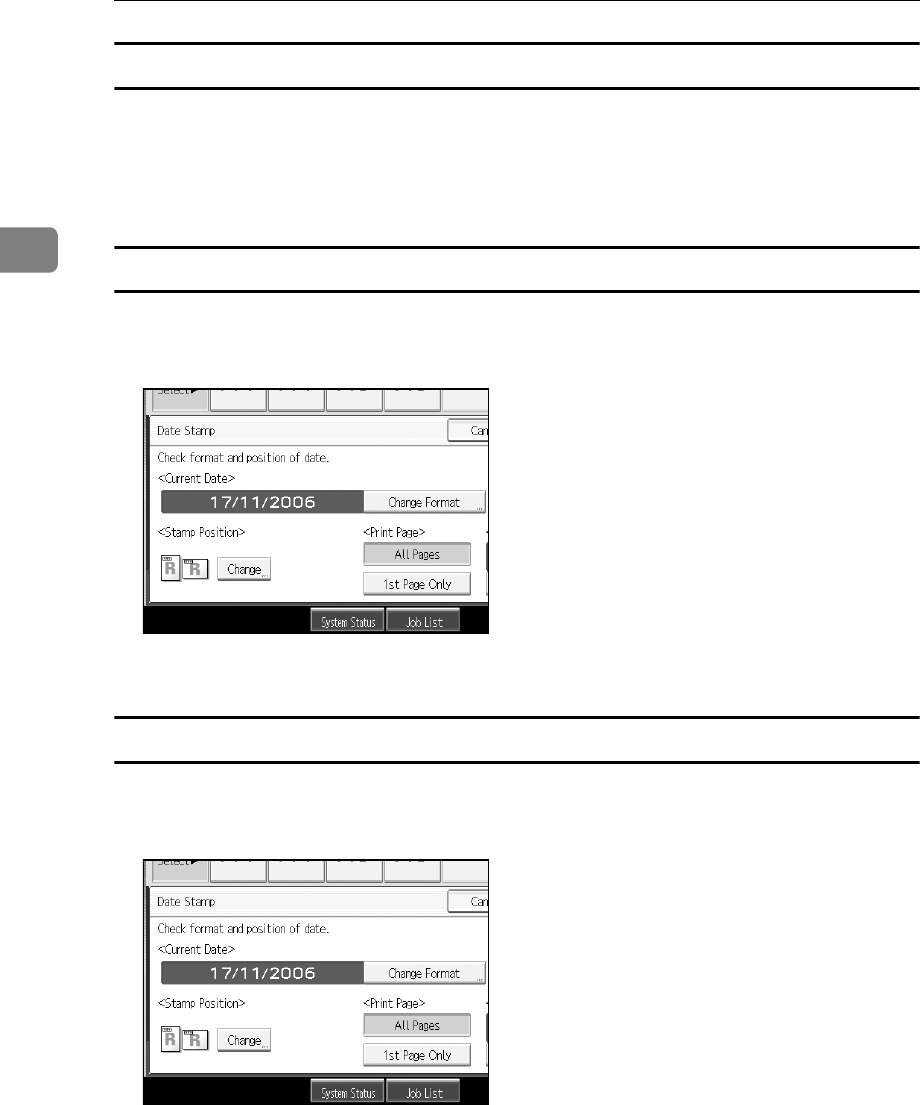
Copying
118
2
To change the date stamp colour
Changes the stamp colour.
A Press [Stamp Colour] under Stamp Colour.
B Select the stamp colour, and then press [OK].
To change the format of date
Changes the style of date to be stamped.
A Press [Change Format] under Current Date.
B Select the date format, and then press [OK].
To change the date stamp position
Changes the stamp position.
A Press [Change] under Stamp Position.


















