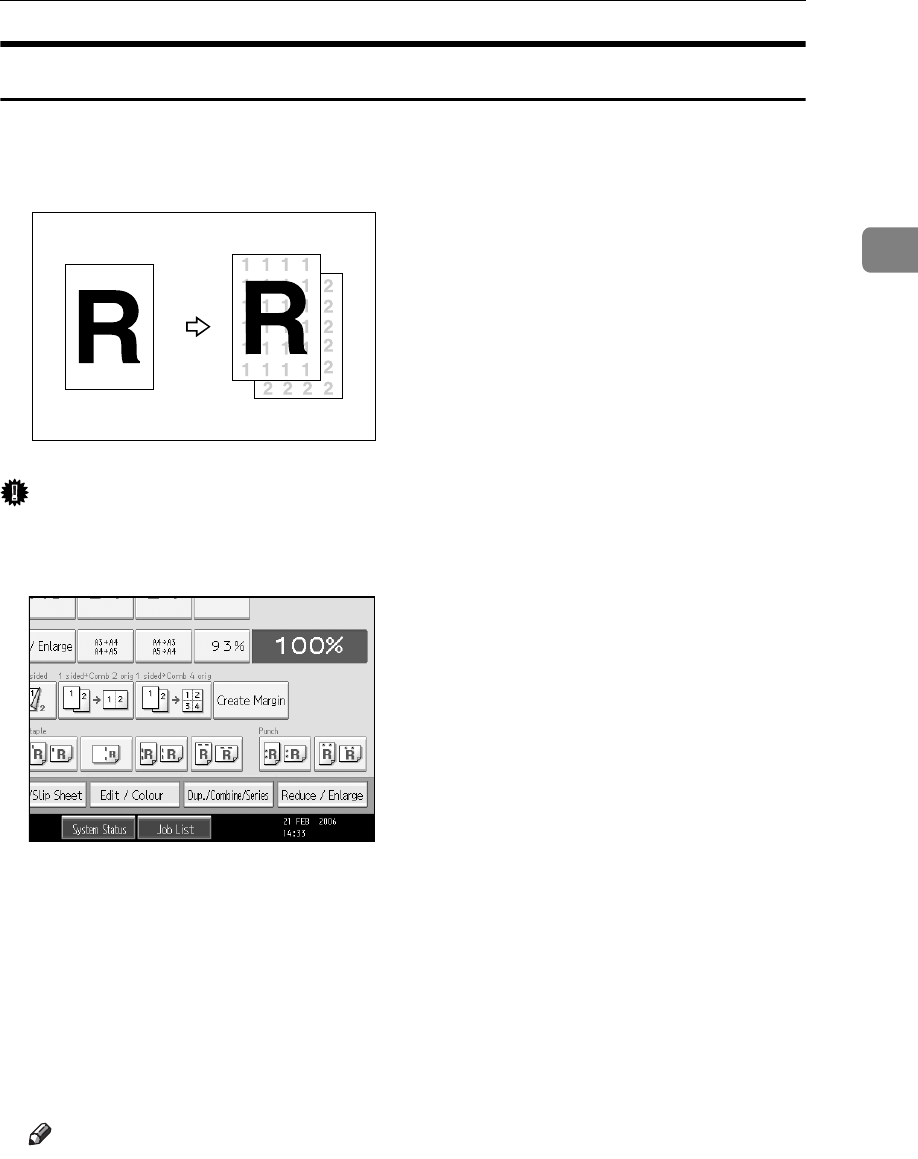
Copier Functions
107
2
Background Numbering
Use this function to have numbers printed on the background of copies. If this
function is used in conjunction with Sort, the same numbers are printed on each
set of copies, helping you keep track of confidential documents.
Important
❒ You cannot use the bypass tray with this function.
A Press [Edit / Colour].
B Press [Stamp].
C Press [Background Numbering].
D Enter the number to start counting from with the number keys, and then
press the {q} key.
E Press [OK] twice.
F Place your originals, and then press {Start} key.
Note
❒ To change the value entered in step
D
, press [Clear] or the {Clear/Stop} key
to set a new value.
❒ When the Full Colour Copy is selected, the full colour counter will advance
by “1”.
❒ The default colour is black.
GCSTMP2J


















