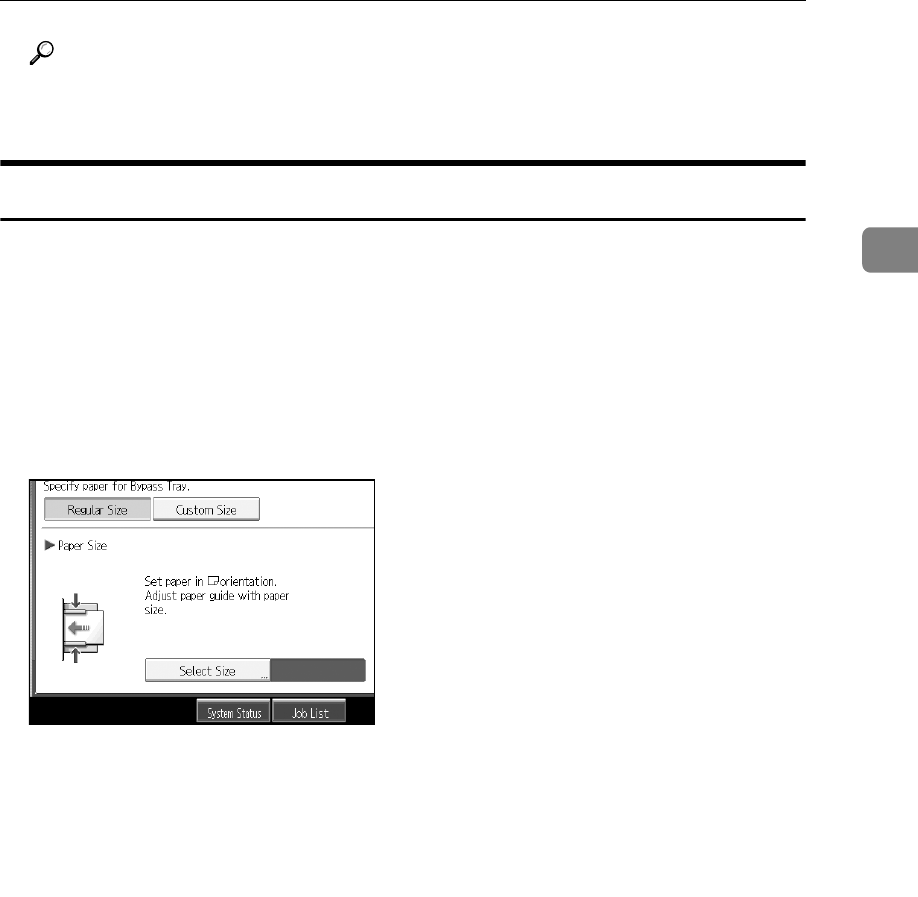
Copying from the Bypass Tray
35
2
Reference
See p.146 “Programming Defaults in Initial Display”.
See “System Settings”, General Settings Guide.
When Copying onto Regular Size Paper
Makes copies onto regular size paper from the bypass tray.
A Open the bypass tray, and then insert the paper face-down until you hear
the beep.
B Align the paper guide to the paper size by pinching the clip.
C Press [Bypass], and then press the {q} key.
D Press [Select Size].
E Select the paper size.
F Press [OK] twice.
G Place the original, and then press the {Start} key.
H When the copy job is finished, press the {Clear Modes} key to clear the settings.


















