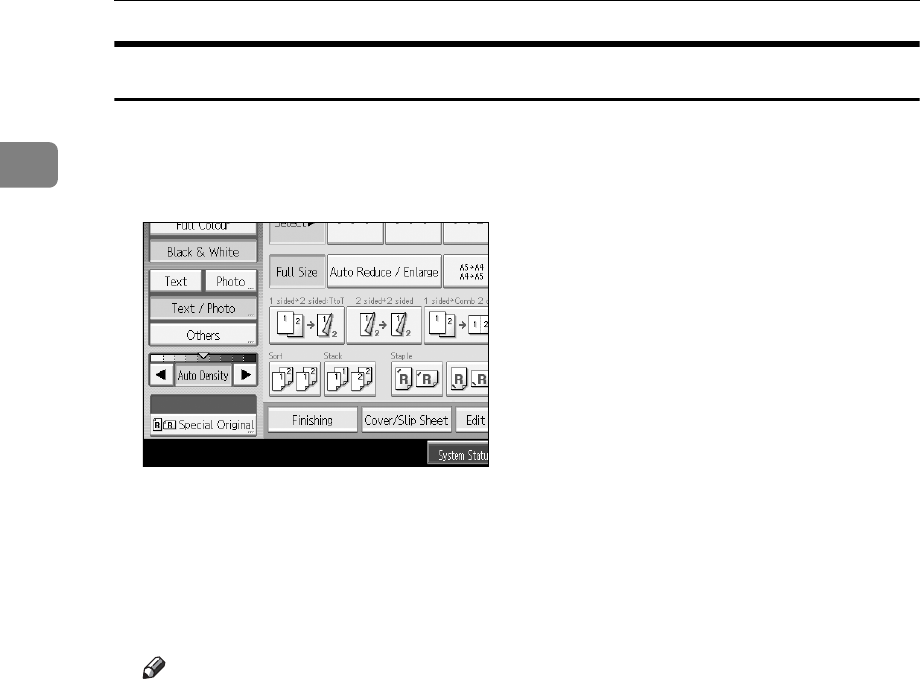
Placing Originals
20
1
Batch Mode
In Batch mode, the machine copies an original of more than 100 pages as one
document, even if it is placed on the ADF in parts.
A Press [Special Original].
B Select [Batch] and then press [OK].
C Place the first part of the original, and then press the {Start} key.
D After the first part of the original has been fed, place the next part, then
press the {Start} key.
Note
❒ When [SADF] is displayed in step
B
, set the Batch mode with [Switch to
Batch]. See “Input/Output”, General Settings Guide.
❒ To copy subsequent originals in this mode, repeat step
D
.
❒ When the Sort, Combine or 1 Sided→2 Sided mode has been set, press the
{q} key after all originals have been scanned.


















