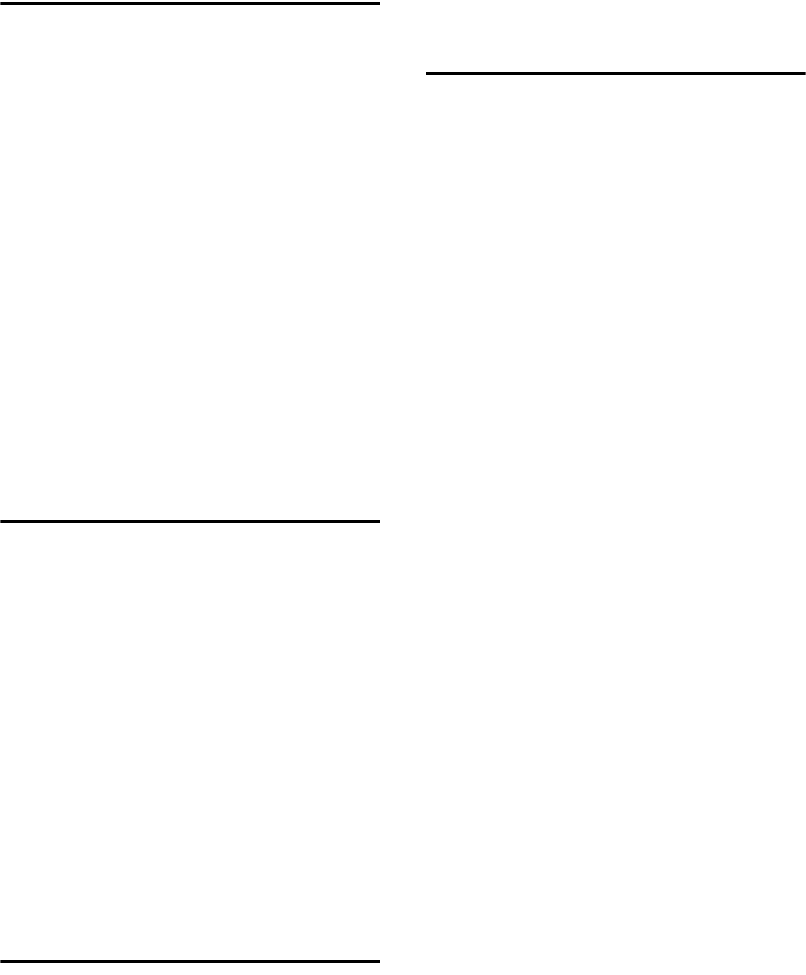
184
INDEX
1 Sided 16 Pages to Combine 2 Sides, 89
1 Sided 2 Pages to Combine 1 Side
, 87
1 Sided 4 Pages to Combine 1 Side
, 87
1 Sided 4 Pages to Combine 2 Sides
, 89
1 Sided 8 Pages to Combine 1 Side
, 87
1 Sided 8 Pages to Combine 2 Sides
, 89
1 Sided to 2 Sides
, 83
1 Sided to Booklet
, 94
1 Sided to Magazine
, 94
2 Sided 16 Pages to Combine 2 Sides
, 89
2 Sided 1 Page to Combine 1 Side
, 87
2 Sided 2 Pages to Combine 1 Side
, 87
2 Sided 4 Pages to Combine 1 Side
, 87
2 Sided 4 Pages to Combine 2 Sides
, 89
2 Sided 8 Pages to Combine 2 Sides
, 89
2 Sided to 1 Sided
, 92
2 Sided to 2 Sided
, 83
2 Sided to Booklet
, 94
A
Adjust Colour, vi, 47
Adjust Colour Image
, 6
Adjusting Colours Based on Selected Colour
, 54
Adjusting Copy Image Density
, 57
Adjusting the background density
, 51
Adjusting the contrast
, 50
Adjusting the sharpness/softness
, 50
Adjusting the Text/Photo sensitivity
, 52
Adjusting the U.C.R.
, 51
Adjust U.C.R.
, vii, 48
Administrator Tools
, 6
Auto Document Feeder
, 12
Auto image density
, 57
Auto Paper Select
, 60, 61
Auto Reduce/Enlarge
, 67
B
Background Density, vii, 48
Background Numbering
, v, 107, 173
Basic Procedure
, 25
Batch mode
, 20
Binding margin
, 100
Black/White Copy
, iii, 40
Booklet
, 94
Booklet/Magazine
, xii, xvii, 94, 173
Book to 1 Sided
, 92
Book to 2 Sided
, 94
Border Erase
, 101, 102, 103, 105, 106
Bypass tray
, 35, 36
Bypass Tray Copy
, 173
C
Centre, 104, 105, 106
Centre/Border Erase
, 101, 105, 106
Centre Erase
, 101, 104
Centring
, 130, 173
Changing a Stored Program
, 144
Changing the Number of Sets
, 75
Changing the order of jobs
, 30
Changing the registered contents
, 46
Changing User Name, File Name or
Password of a Stored Document
, 157
Chapters
, 137
Checking Job History
, 32
Checking jobs in the print queue
, 30
Checking the Details of a Stored Document
, 158
Colour Background
, iii, 43
Colour Balance
, vi, 44
Colour Functions
, 40
Combine
, 173
Combined auto and
manual image density
, 57, 58
Contrast
, vii, 48
Convert Colours
, iii, 41
Copier Functions
, 57, 147
Copying
, 25
Copying 2-Sided Pages
, xviii
Copying 2-Sided Pages onto
1-Sided Pages
, xviii
Copying from the Bypass Tray
, 33
Copying onto envelopes
, 39
Copying onto OHP Transparencies
, 37
Copying onto Thick Paper
, xviii, 38
Copying onto Thin Paper
, 37
Copying originals of various sizes
, 22
Copying Originals Such as Books
, xvii
Covers
, 134
Create Margin function
, 64
Creating Colours by
Directly Specifying the Density of
Each Colour with Number Keys
, 55
Custom size paper
, 36
Custom sizes
, 24


















