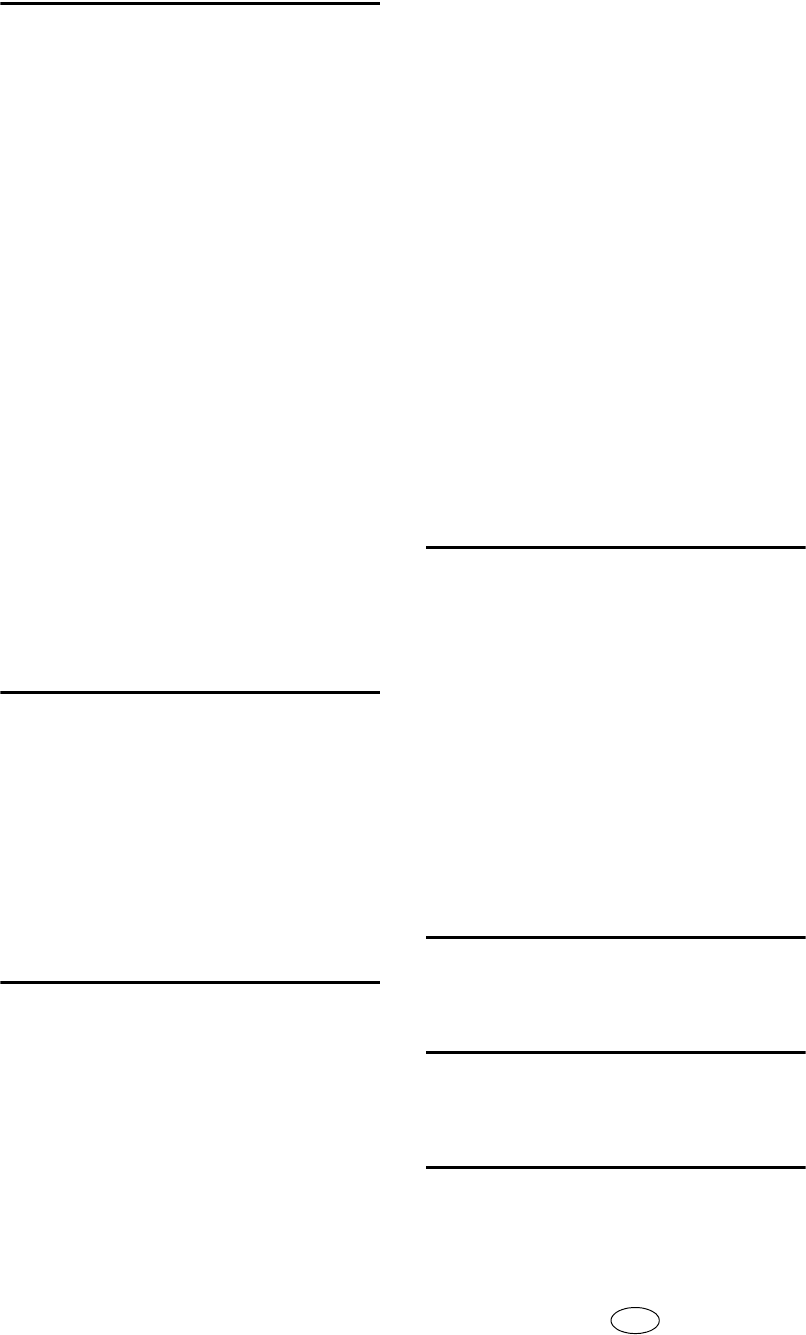
186 AE AE B222-7658
P
Page Numbering, v, 119, 121, 122, 124,
125, 173
Pale
, 59
Photo
, 59
Placing Originals
, 11, 15
Placing Originals in the
Auto Document Feeder
, 18
Placing originals of different sizes
, 22
Placing Originals on the Exposure Glass
, 17
Positive/Negative
, 132
Preset Reduce/Enlarge
, 63, 173
Preset Stamp
, v, 108, 110, 173
Preview Display
, 151
Primary Colours
, vi
Printer Functions
, 147
Printing a List of user colours
, 56
Printing a Specified Page
, 166
Printing a Stored Document
, 162
Printing the First Page
, 165
Program
, 146
Program Colour Balance
, 45
Programming Defaults
, 146
Programs
, 142
Punch
, 81
Punch hole positions
, 81
R
Recalling a Program, 145
Reflect
, 133
Registering the adjusted colour balance
, 45
Regular sizes
, 23
Renaming a Colour
, 56
Repeat
, 126
Reproduction Ratio
, 6
Reverse
, 132
Rotate Sort
, 72
S
SADF, 21
SADF mode
, 21
Sample Copy
, 74
Sample Print
, 164
Scanner Functions
, 147
Searching for a Stored Document
, 159
Selecting a Colour Mode
, 40
Selecting Copy Paper
, 60
Series Copies
, 92
Sharp/Soft
, vii, 48
Simplified Display
, 5, 150
Size Magnification
, 68, 173
Sizes and Weights of
Recommended Originals
, 11
Sizes Detectable
, 13
Sizes difficult to detect
, 14
Slip Sheets
, 138, 173
Sort
, 72, 173
Specified Area Repeat
, 126, 127
Stack
, 76, 173
Stamp
, 6
Stamp Colour
, 110, 113, 118, 121
Stamp density
, 110
Stamp position
, 108, 110, 111, 113, 116,
118, 119, 122
Stamp size
, 110
Staple
, 78, 173
Stapling position
, 78
Stapling position and original setting
, 78
Storing a Program
, 143
Storing Data
, 152
Storing Data in the Document Server
, 140
Symbols
, 2
T
Text, 59
Text/Photo
, 59
Text/Photo Sensitivity
, vii, 48
To change a file name
, 156
To change the format of date
, 118
To delete the user stamp
, 115
To enter the ratio with the number keys
, 66, 69
To program the user stamp
, 113
To register or change a user name
, 154, 155
To search by file name
, 160
To search by user name
, 160
To set or change a Password
, 157
Two-Sided Combine
, 89
U
User Colour, 53
User Stamp
, v, 111, 113, 115
W
What You Can Do with This Machine
, iii, ix
Whole Area Repeat
, 126
Z
Zoom, 65, 173


















