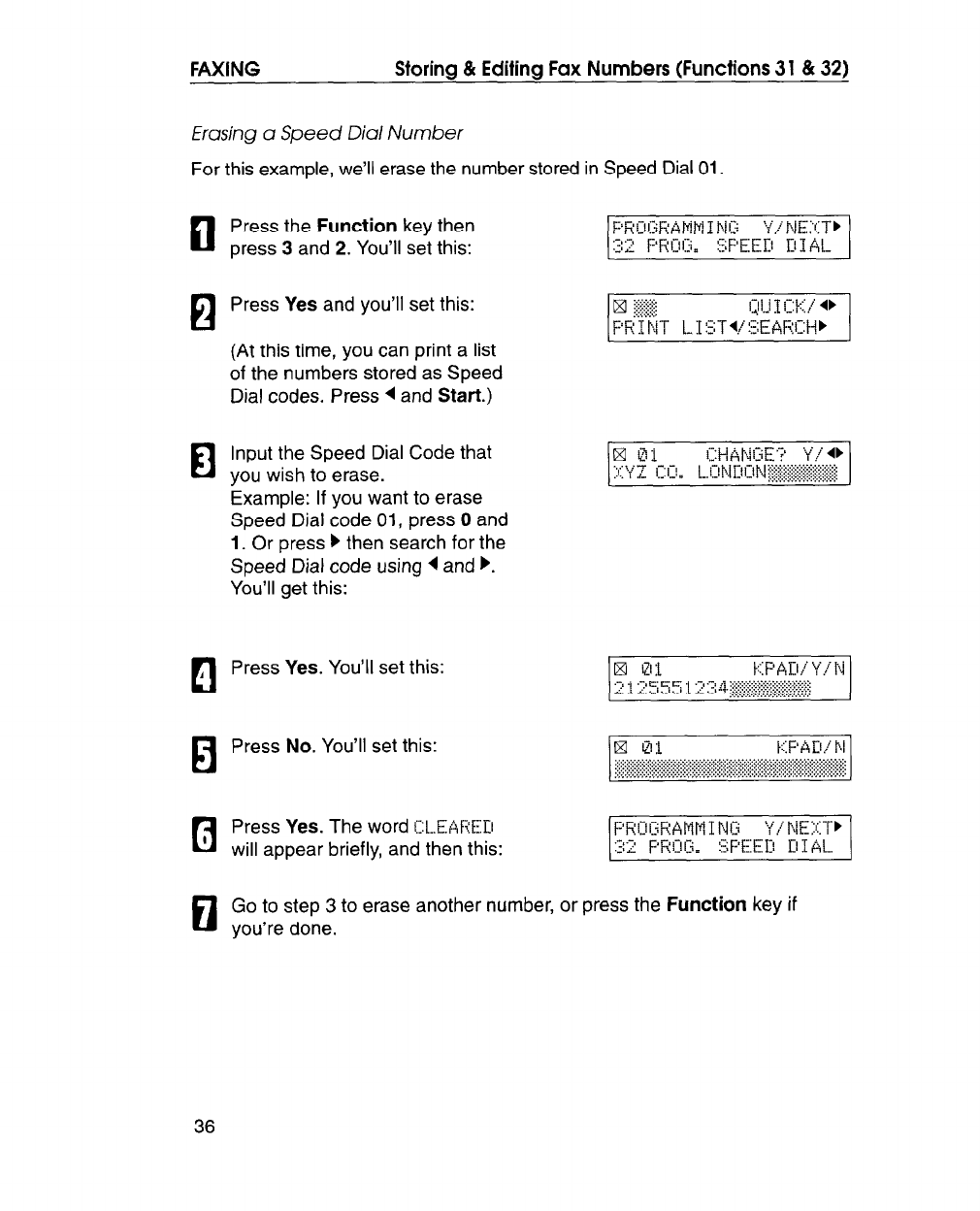
FAXING
Storing 81 Editing Fax Numbers (Functions 31 & 32)
Erasing a Speed Dial Number
For this example, we’ll erase the number stored in Speed Dial 01.
D
Press the Function key then 6:‘FiI-Ii;F~AlilufINl:~~
- .-
y,jpjE::I::-j-b
press 3 and 2. You’ll set this:
:::2 F’Rl:ll>,
:Z;F’EET? DI At-
Press Yes and you’ll set this:
(At this time, you can print a list
of the numbers stored as Speed
Dial codes. Press 4 and Start.)
5
Input the Speed Dial Code that
you wish to erase.
Example: If you want to erase
Speed Dial code 01, press 0 and
1. Or press ) then search for the
Speed Dial code using 4 and ).
You’ll get this:
0
1
Press Yes. You’ll set this:
El
Press No. You’ll set this:
Press Yes. The word I:l..EAf?ED
will appear briefly, and then this:
0
Go to step 3 to erase another number, or press the Function key if
you’re done.
36


















