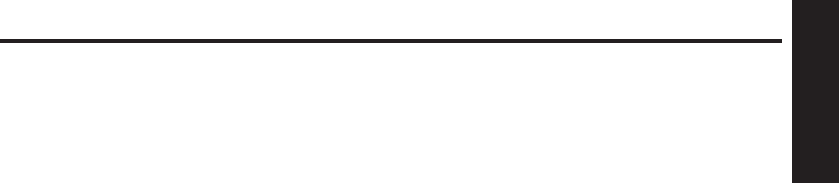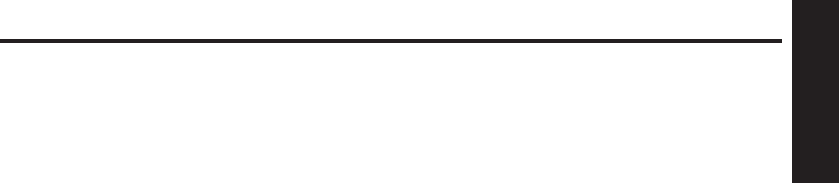
13
Before Using
Network /USB memory
Before connecting via a network .................................................................46
How to use the USB terminal ......................................................................48
Using the menus 2 ......................................................................................
50
Setup using the Setting display (2) ..........................................................
50
Setting up the Network Projector/Network Utility .....................................51
Computer settings ....................................................................................56
The control setting menu .........................................................................57
Setting slideshow options ........................................................................58
Checking the projector status ......................................................................60
Status display ...........................................................................................60
Using the Network Projector .......................................................................61
Installing the applications ............................................................................62
Using the Network Utility .............................................................................64
Displaying a computer’s screen via the projector .....................................64
Displaying a JPEG image saved on a computer via the projector ...........66
Displaying a video file saved on a computer via the projector .................67
Displaying computer’s screens via projectors using the
Multiscreen function .................................................................................70
Easy Connect utility .................................................................................75
Operating the projector ............................................................................79
Projecting images stored in a USB memory device ....................................80
Playing a slide show from a thumbnail list ...............................................80
How to use the JPEG Conversion Tool........................................................83
Launching the JPEG Conversion Tool .....................................................83
Converting an image file ..........................................................................83
Converting files created with Microsoft
®
PowerPoint
®
..............................84
Making a presentation with converted JPEG files....................................85
Creating a screen capture and converting it into a JPEG file ..................86
Setting up the projector using a Web browser .............................................87
Maintenance
Lamp replacement ......................................................................................91
Air filter cleaning ..........................................................................................94
Lens and main unit cleaning .......................................................................95
Others
Trouble indications .......................................................................................96
Troubleshooting ...........................................................................................97
Specifications ..............................................................................................99