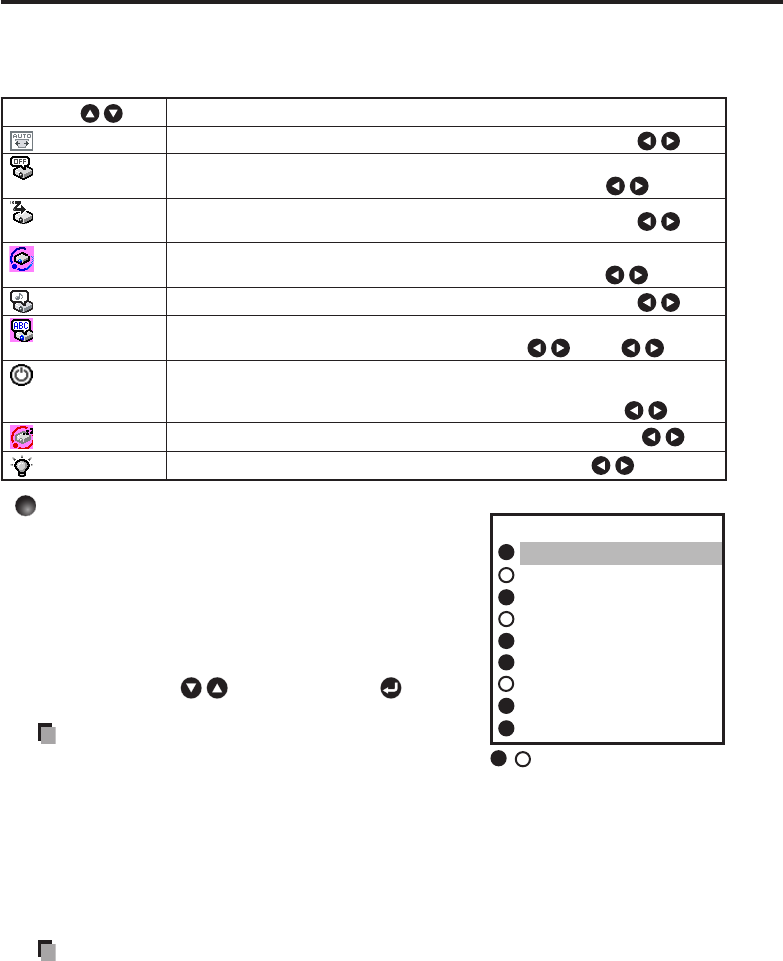
42
The default setting menu
This menu shows placement status and other settings.
Default setting 1 menu
Item
Description
Auto keystone Always corrects keystone distortion automatically. On Off
No signal
power off
Sets the time to wait for the power to be turned off after the last operation is
made with no input signal.
Off (not turned off)
30 min.
Auto input
search
Sets whether the input with signals is only selected or not. On Off
Network input
detection
Sets how to detect the Network input when Auto input search is [On].
Always Normal
Beep
Beeps when operation is made. On Off
Voice guide Informs the operation status and abnormal conditions.
Off Small Loud
Power on Sets whether to turn on the power when the ON/STANDBY button is pressed
(Manual), or when the power cord is plugged in (Auto).
Manual Auto
Network standby
Switches on/off the network while the projector is in standby. On Off
Lamp power
Sets the lamp power.
Low
Standard
Detailed description
[Auto input search]
[On]: Automatically searches the signals that can be
projected, and switches input from the connected
device that outputs the video signals each
time the INPUT button is pressed. Input from a
connected device that outputs no video signals
is skipped.
[Off]: Displays the Input select menu.
Toggle with
buttons and press button.
(The input without signals can be also selected.)
Note
In normal operation, set [Auto input search] to [On].
Set to [Off] when you want to select the input
source from Input select menu, or if the image does
not appear properly.
[Network input detection]
If [Always] is set, even while no images are being sent to the projector through the
Network input, the Network input will be selected when the Auto input search is [On].
If [Normal] is set, the Network input is selected only while images are being sent to
the projector through the Network input.
Note
It is recommend that you set the [Network input detection] to [Normal] as long as
you do not use the Network input.
When the projector is in network input mode and [Network input detection] is set to
[Always], the projector does not switch to another input signal automatically even if [Auto
input search] is set to [On]. Press the INPUT button to switch to another input signal.
•
•
•
Computer 1
Y/PB/PR 1
Computer 2
Y/PB/PR 2
HDMI
Video
S-video
Network
USB memory
Input select
/ shows whether signal is
input or not.
Input select menu
Using the menus 1 (Continued)


















