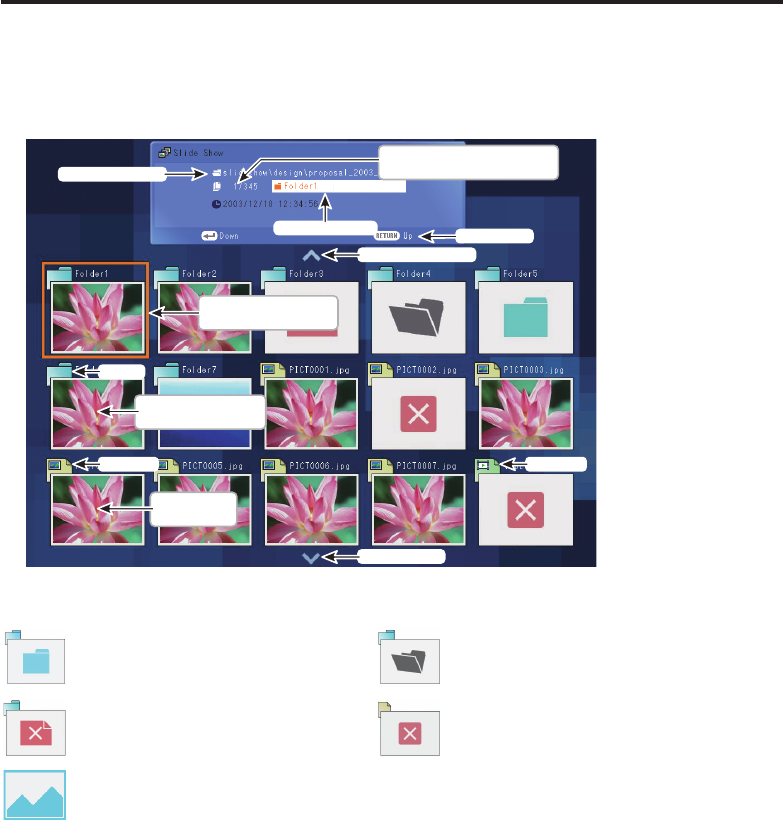
80
Projecting images stored in a USB memory device
Playing a slide show from a thumbnail list
With Auto. demo set to Off in “Setting slideshow options”, data readout begins when
a USB memory device is inserted and the input switches to USB memory. A list of
thumbnails will then appear on the screen.
The figure below is an example of this process:
Thumbnail image of
first file in folder
Folder
Thumbnail
image of file
JPEG file MPEG file
Previous page exists
Current File Name
Current Folder Name
Operation Guide
Orange frame: currently
selected file or folder
Thumbnail list number
Current list No./Total number of lists
Next page exists
Symbols in the thumbnail list
Indicates that only folders are inside
the folder.
Indicates that there is no data to
be displayed in the folder.
Indicates that the first JPEG, MPEG
or other file is not supported.
Indicates that an unsupported
JPEG, MPEG or other file is
present.
When the Thumbnail display is set
to Off, the screen appears like this.


















