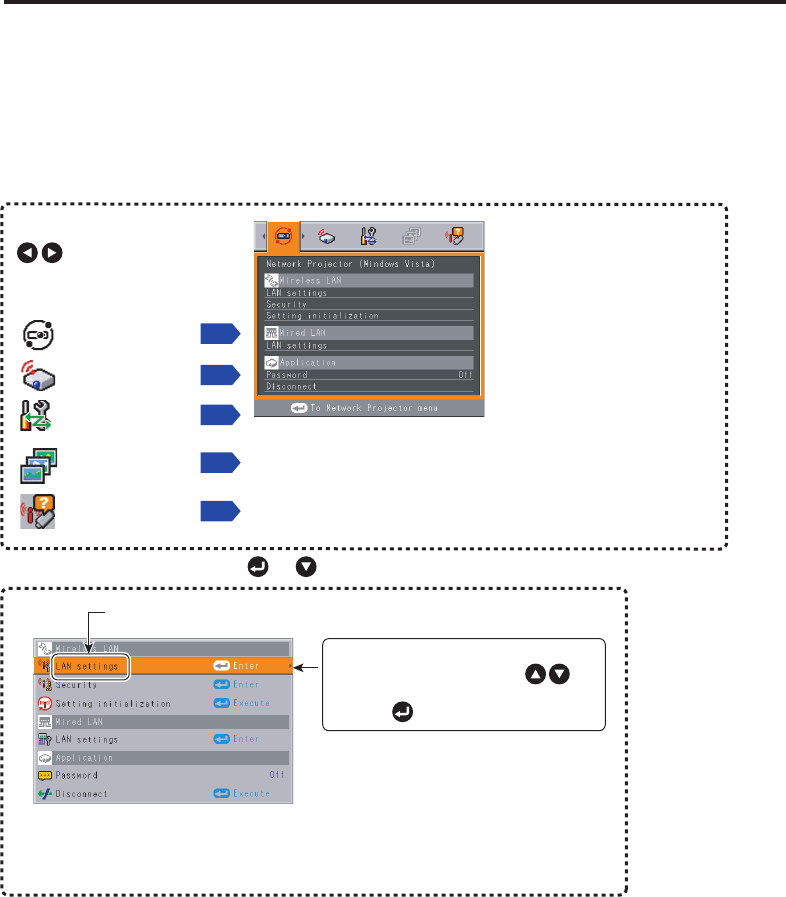Using the factory settings as-is may suffer security damage, so be sure to change
the projector settings.
1. Press the MENU button twice
2. Select a Category
3. Make settings
Select a category by using
.
The following 5 categories are
available:
Displays the current settings
of selected category.
Item shown in gray cannot
be set with the currently set
conditions of the projector.
p.51
p.51
Network utility
setup
Network Projector
setup
p.57
Slideshow setup
Status display
p.60
The figure shows a typical example. As the display may differ depending on the
item, use the following pages as a reference.
While the video file transfer function of Network Utility or the slideshow function is
in use, the background image of the Setting display (2) does not appear.
Item
The Setting display (2) is displayed.
* Appears only when Network or USB memory input is selected.
These marks signify the items can be
selected from the list by using .
After an item is selected, apply it by
pressing .
Press or to open the menu.
4. Back RETURN button
5. End Press the MENU button or RETURN button.
(The menu disappears 30 seconds after the last operation is conducted.)
Control setting
p.58