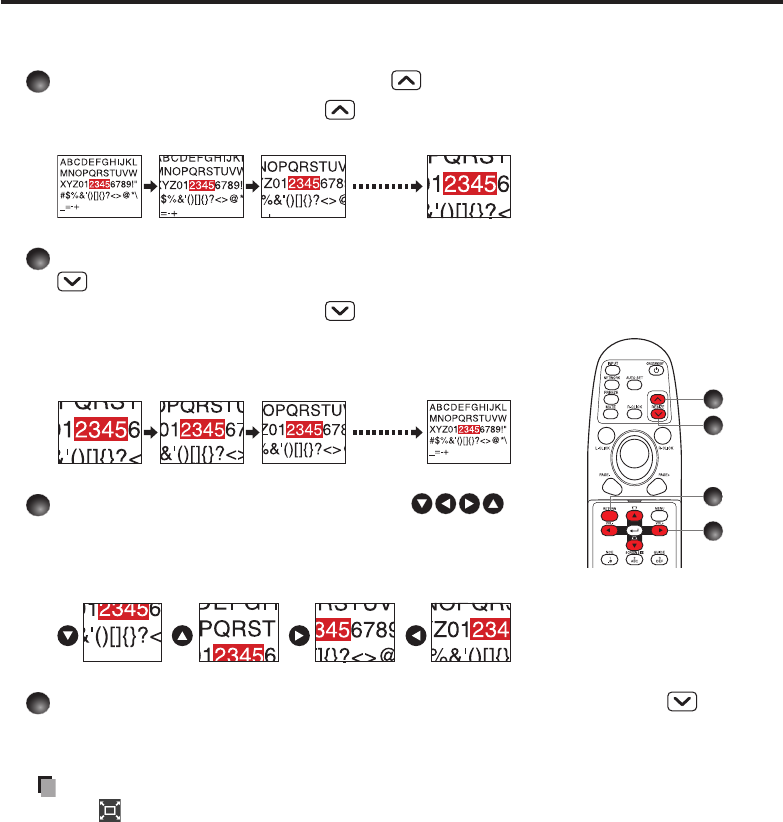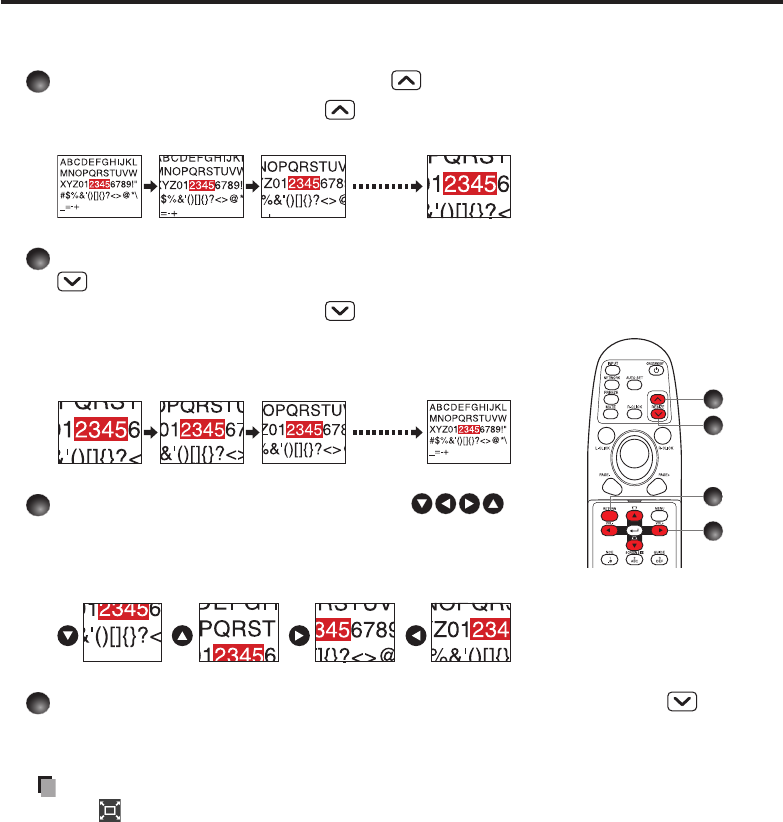
32
Resizing image
The projected image can be resized (zoomed in/out).
Press the remote control’s RESIZE button.
Each time you press the RESIZE button, zoom ratio is up. You can keep
pressing it to enlarge the image further.
To zoom out, press the remote control’s RESIZE
button.
Each time you press the RESIZE button, zoom ratio is
down. You can keep pressing it to reduce the image further.
(However, the image cannot be smaller than the original
size.)
To move the area to zoom in, use the
buttons.
You can keep pressing the button until reaching the desired
area.
When the image returns to the original size by pressing RESIZE
button several times, the zoom will be reset.
Pressing the RETURN button during resizing also resets the zoom.
Notes
The icon appears while resizing.
Operating a function other than Mute will release resizing.
As zooming is processed digitally, the image quality is degraded in larger zoom
ratio.
During resizing or moving the zooming area, the image may be distorted.
•
•
•
•
Remote
control
Using handy features (Continued)