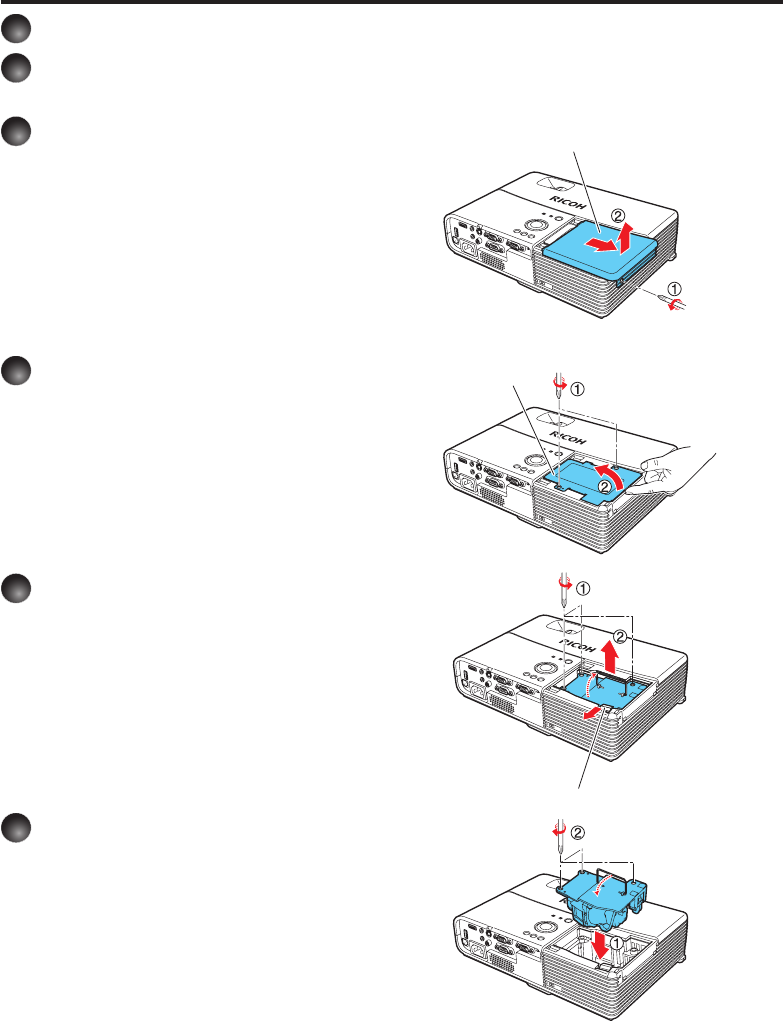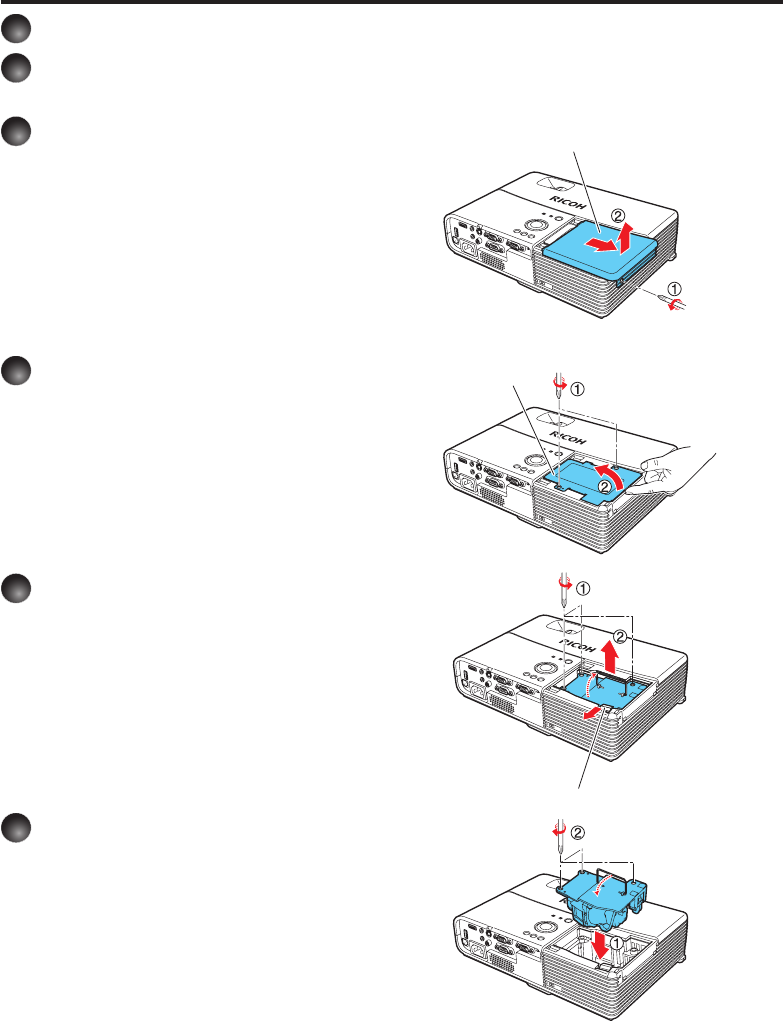
92
Pull out the lamp.
Loosen the 3 lamp locking screws, pull up the
handle, and press the tab to remove the lamp.
Mount the new lamp.
Align the orientation, press down the new lamp
until the bottom is reached. Then lock it in
place using the 3 lamp locking screws.
Tab
Lamp replacement (Continued)
Unplug power cord.
Wait until lamp is sufficiently cooled.
Wait for at least 1 hour.
Remove the outer lamp cover.
To remove the outer lamp cover, loosen the screw
on the side of the projector, and then slide the
cover out and up (as shown in the illustration).
Remove the inner lamp cover.
To remove the inner lamp cover, fully remove both
screws, and then lift the cover (as shown in the
illustration). Be careful not to loose the screws.
Inner lamp cover
Outer lamp cover