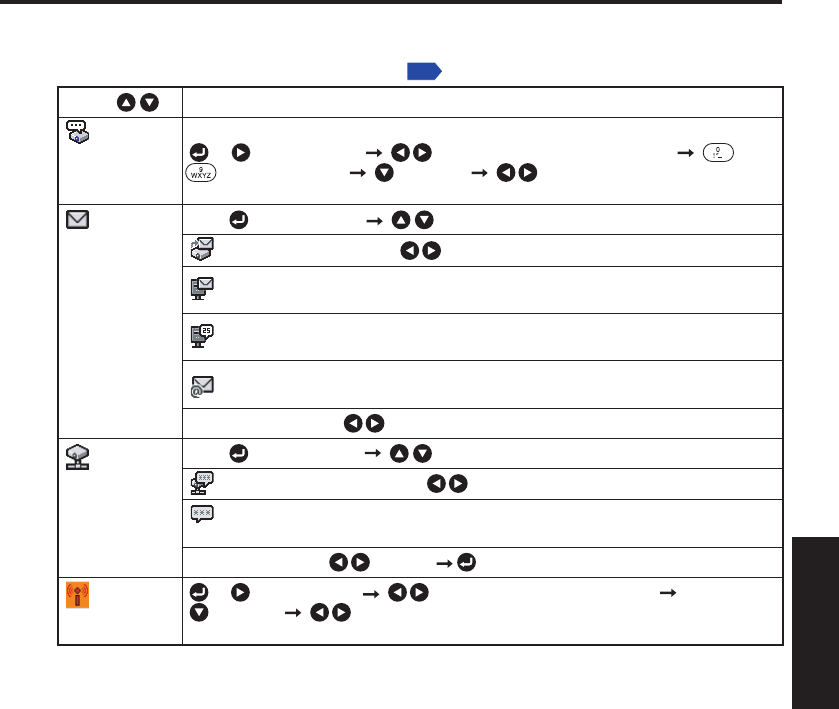
57
Network/
USB memory
The control setting menu
This menu sets Projector name, Email function and PJLink function, etc. Select Control
setting in step 2 in “Projector settings”
p.50
. The following content will be displayed.
Item
Description
Projector
name
Specify a desired character string (0 to 16 characters).
[ or : Enter setting.] [ : Move left or right one character.] [ to
: Set a character.] [ : Confirm] [ : Select OK to end]
Press [Cancel] to return.
Email
[ : E-mail setting] [ : Select item]
Status notification: On Off
SMTP server: Enter a character string using numeric keys of the remote
control.
Port number: Enter a character string using numeric keys of the remote
control.
Destination address: Enter a character string using numeric keys of the
remote control.
Confirm: [OK
Cancel]
PJLink
[ : PJLink setting] [ : Select item]
PJLink authentication: On Off
Password: Enter a character string (1 to 32 characters) using numeric keys of
the remote control.
Confirm: [OK Cancel]
Wireless
network
[ or : Enter setting.] [
: Select from Enabled, Disabled]
[
: Confirm
]
[ : Select OK to end]
Press [Cancel] to return.
Detailed description
[Projector name]
This can be used to identify projectors when communicating with multiple projectors, or
if there is a possibility that another person who is out of communication range will be
using the same projector. It is recommended this is set to prevent incorrect transmission.
[Email]
<Status notification>: Sends alarm information to the specified E-mail address when
an error such as lamp failure occurs.
<SMTP server>: Set an IP address of the SMTP server.
<Port number>: Enter a port number of the SMTP server.
<Destination address>: Enter within 60 characters. (Example: xxx@xxx.xxx)
[PJLink]
<PJLink authentication>: Set whether or not to authenticate the user by password
when the projector is accessed via the PJLink-compliant Software Application. (Set [On]
or [Off].)
<Password>: Enter a password for confirmation when the above <PJLink
authentication> is set to [On].
•
•
•


















