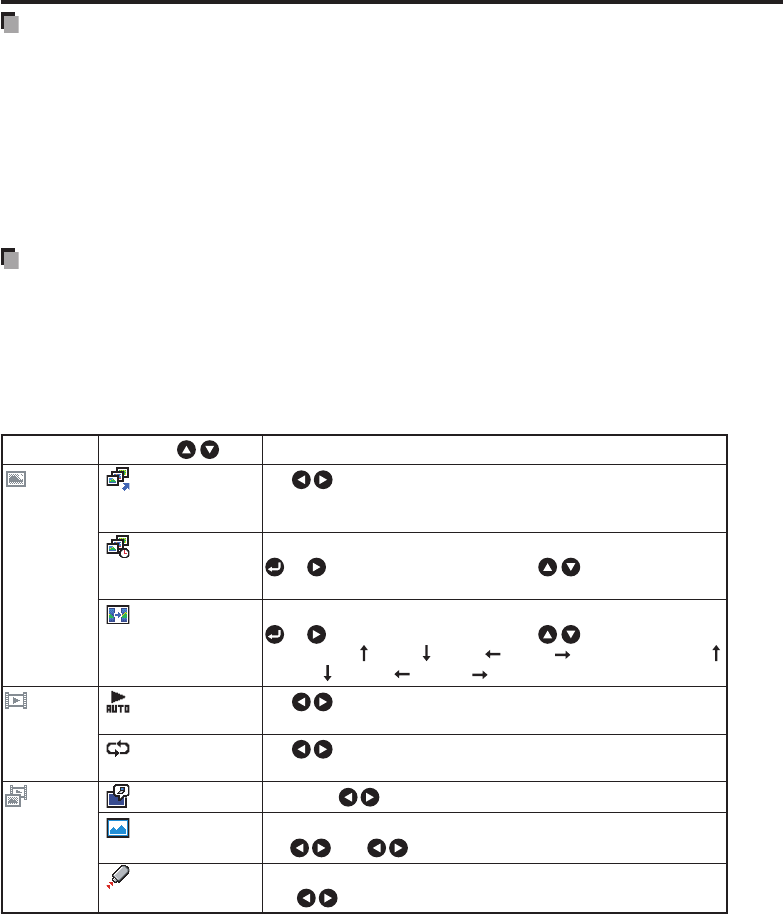
58
Precautions
When purchased, <PJLink authentication> is set to [Off] and <Password> is not set
by factory setting. You are recommended to make authentication setting as soon as
possible.
If you forget a password, set it again.
[Wireless network]
If you set Wireless network to Disabled, the wireless LAN connection will be unusable.
Set Wireless network to Disabled when you do not wish to use the wireless LAN for
network connection.
Note
The Email function does not support transmission to the SMTP server that requires
authentication.
Setting slideshow options
Slideshow is the function to allow users to display JPEG and MPEG image files saved
in a USB memory device.
If you select Slideshow, the following items can be set.
Category Item Description
Still
Image
Auto. demo
On Off
(Select whether to automatically start a slide show when a USB
memory device is plugged.)
Interval Select the slide show display interval.
or : Begin a slide show. Use the buttons to select.
5 sec./10 sec./30 sec./1 min./3 min./5 min./10 min.
Display effect Select the slide show display effect.
or : Begin a slide show. Use the buttons to select.
None / Wipe / Wipe / Wipe / Wipe / Dissolve / Cover
/ Cover / Cover / Cover
Movie
Image
Auto. start
On Off
(When a file is selected, start playing the file automatically.)
Repeat
On Off
(Play repeatedly after the end of playing)
Common
Play icon
Standard Continuous
Thumbnail
display
Switch the form of a thumbnail list.
All File Off
Unplug device Run when unplugging a USB device.
Yes No
•
•
•
•
Using the menus 2 (Continued)


















