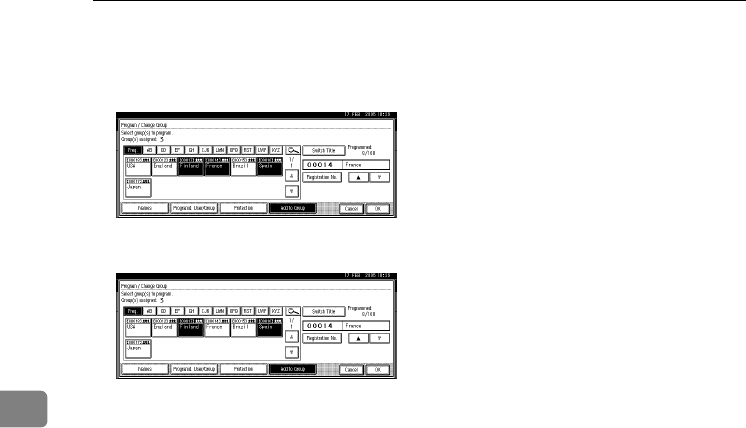
Registering Addresses and Users for Facsimile/Scanner Functions
98
5
G
GG
G
Select the groups you want to de-
lete. Keys of selected groups ap-
pear reversed and in white.
H
HH
H
Press [OK].
The groups you selected in step
E
are deleted from the groups that
appear reversed and in white.
ThemisC1_AE_zentai_pre_FM.book Page 98 Thursday, July 28, 2005 2:13 PM


















