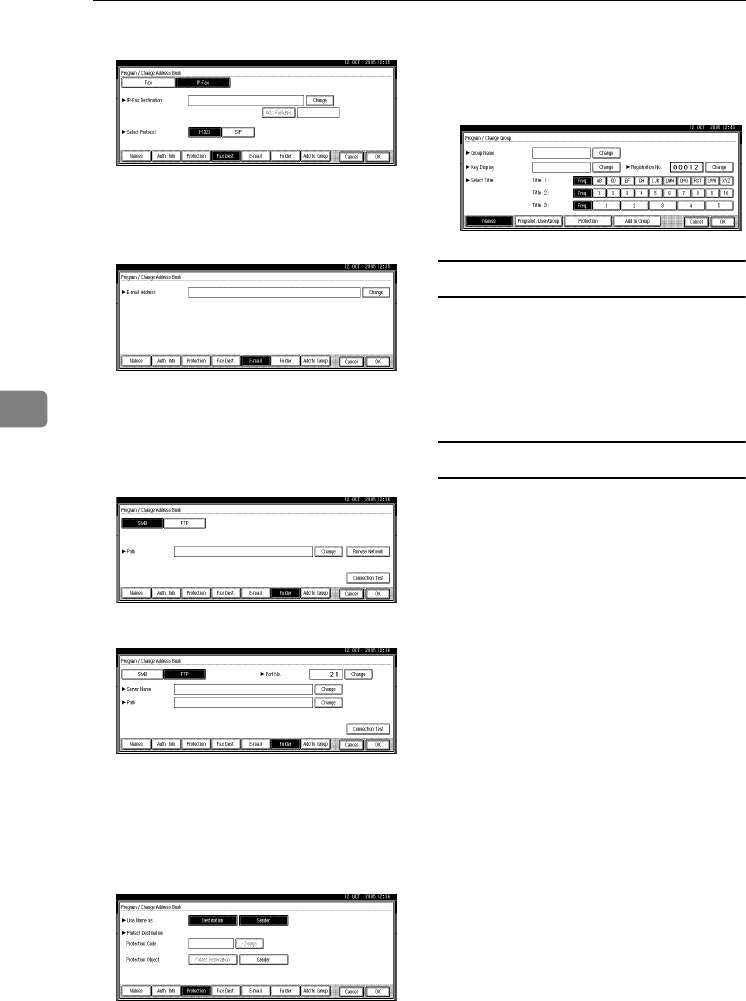
Registering Addresses and Users for Facsimile/Scanner Functions
68
5
• IP-Fax Destination
❖
❖❖
❖ E-mail
You can register e-mail destina-
tions in the Address Book.
❖
❖❖
❖ Folder
You can register the protocol, path
name and server name.
• SMB
• FTP
❖
❖❖
❖ Protection
You can set protection codes to
stop sender's name from being
used or folders from being ac-
cessed without authorization.
❖
❖❖
❖ Add to Group
You can put registered e-mail and
folder destinations into a group for
easier management.
Managing names in the Address Book
By registering a name and key dis-
play beforehand, you can specify
email and folder destinations simply
by selecting the name key.
See p.70 “Registering Names”.
Sending fax by Quick Dial
Register a fax number in the Address
Book so you can specify it only by se-
lecting the fax destination, shown on
the fax initial display when sending a
fax. When label insertion is set to
“ON”, the receiver's name and stand-
ard messages are printed on the fax
message when it is received at the
other end.
By registering IP-Fax destinations in
the Address Book, you can specify a
destination simply by selecting it
from the destinations that appear in
the initial fax display.
Registered IP-Fax numbers can be
used and printed as sender’s IP-Fax
numbers.
See p.76 “Fax Destination”.
ThemisC1_AE_zentai_pre_FM.book Page 68 Thursday, July 28, 2005 2:13 PM


















