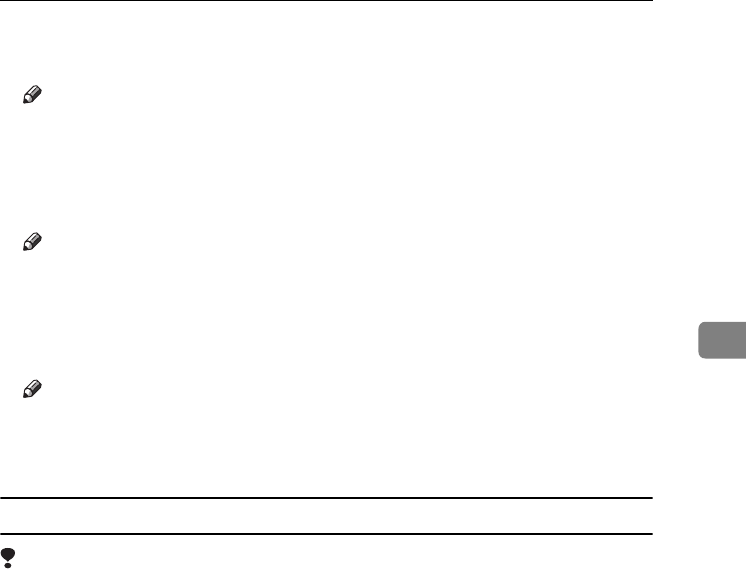
Settings You Can Change with User Tools
55
4
❖
❖❖
❖ Output: Document Server (Document Server)
You can specify the tray to which documents are delivered.
Note
❒ Default: Internal Tray 1
❒ For details about output trays, see p.54 “Output: Copier (copier)”.
❖
❖❖
❖ Output: Facsimile (facsimile)
You can specify the tray to which documents are delivered.
Note
❒ Default: Internal Tray 2
❒ For details about output trays, see p.54 “Output: Copier (copier)”.
❖
❖❖
❖ Output: Printer (printer)
You can specify the tray to which documents are delivered.
Note
❒ Default: Internal Tray 1
❒ The output trays set on the printer driver have priority over the output tray
specified above.
Output tray settings
Limitation
❒ You cannot interrupt the current stapling job even if a stapling job is specified
by a different function.
❒ When the 500-Sheet Finisher or 1000-Sheet finisher is installed and stapling or
shift-sorting is specified for a job, the job will be delivered to the finisher shift
tray regardless of the output tray specified.
❒ The output tray used can be changed, when a stapling job of a different func-
tion is interrupted by copying, as in the following cases:
❖
❖❖
❖ When the 500-Sheet Finisher is installed and the finisher tray is specified for the
output tray:
• The interrupting job will be delivered to Internal Tray 1.
❖
❖❖
❖ When the 1000-Sheet Finisher is installed and the finisher tray is specified for the
output tray:
• The interrupting job will be delivered to Finisher Proof Tray.
ThemisC1_AE_zentai_pre_FM.book Page 55 Thursday, July 28, 2005 2:13 PM


















